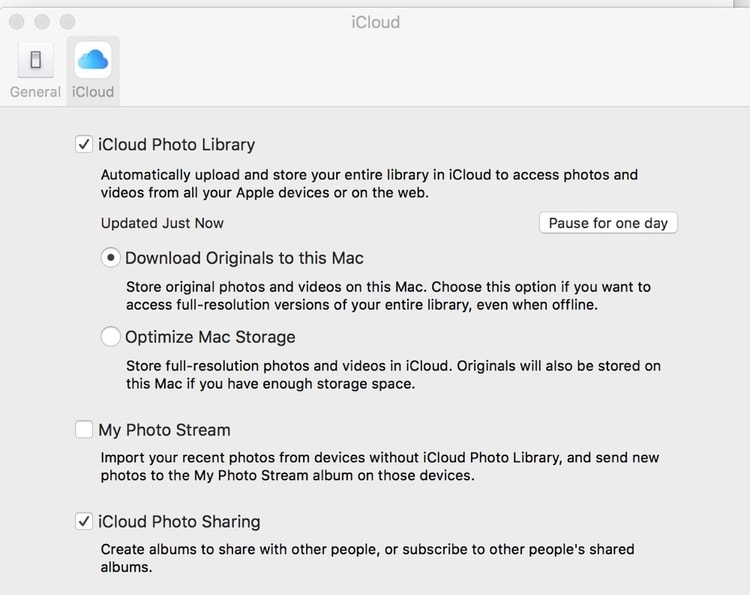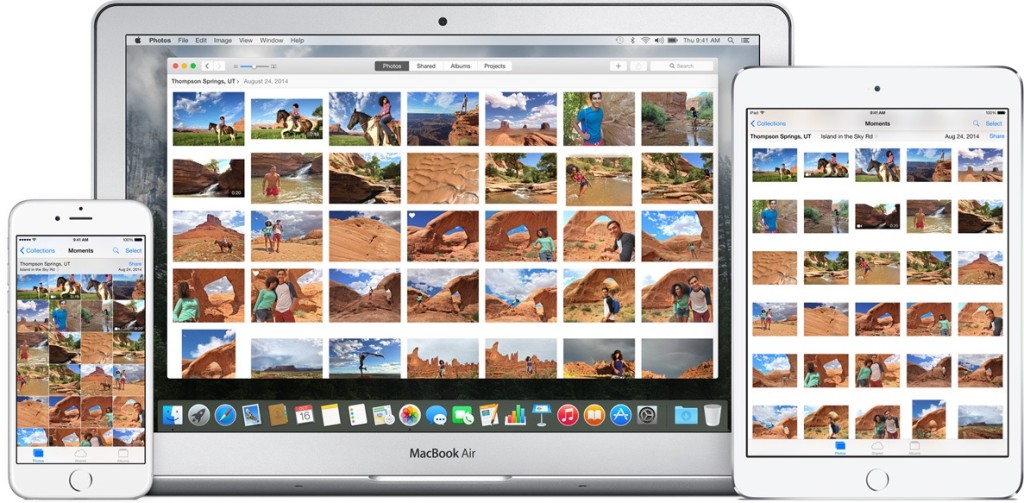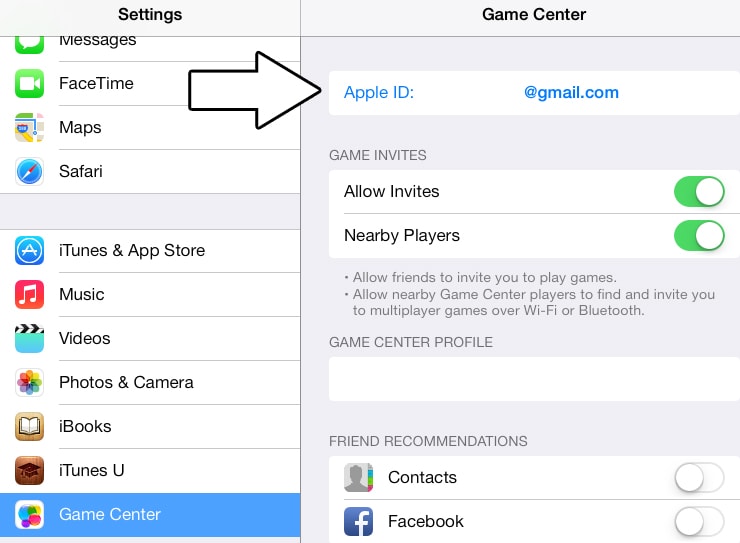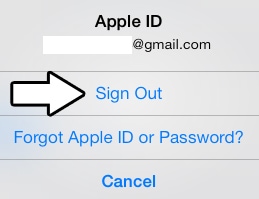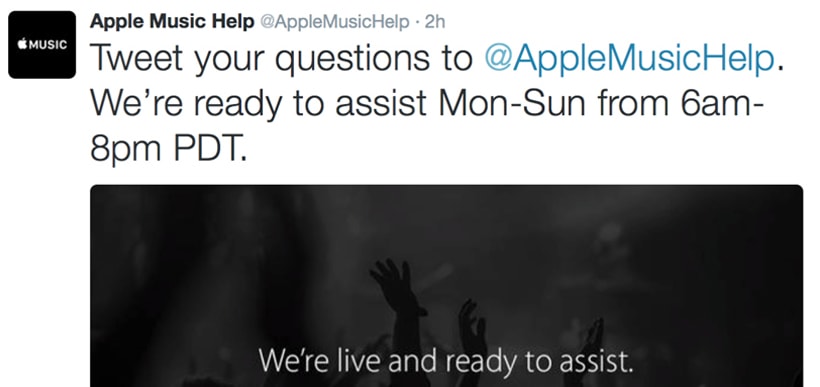It’s now been a year since Apple released the first Apple Watch. Although the Apple Watch sold roughly 10 million units in 2015 according to KGI Securities, some consider the first Apple Watch’s sales to be very underwhelming. Apple’s recent price cut of the Watch to $299 (compared to the original price of $399) and KGI’s forecast of shipments falling by 25% during 2016 are two more signs of the Apple Watch’s apparent “failure.” However, selling 10 million units of a new product type is nothing to sneeze at, especially considering how it took years for the iPhone to fully gain steam.
With these things in mind, it’s not surprising that Apple is already working on the Apple Watch 2. The recent price cut is a strategy they’ve used in the past with the iPhone and iPad months prior to releasing new models of these devices. Likewise, the plan to ship less units of the product on year 2 is something they’ve also done in the past with iPhones and iPads. All these signs point toward Apple getting ready to release a new Apple Watch later this year.
When Will The Apple Watch 2 Be Announced?
The current expectation among industry experts is that Apple will announce the Watch 2 in either June or September. Announcing the Watch 2 in June would make sense as this is when Apple has their Worldwide Developers Conference (WWDC). Announcing the Watch 2 in September or October would also make sense, as this is typically when they announce new iPhones. September 2014 is also when they announced the first Apple Watch.
When Will The Apple Watch 2 Ship?
This is a bit more of a mystery. With the first Apple Watch, units of the Watch did not ship until April 2015, a full seven months after the initial announcement. Apple may take a similar route with the Watch 2 by announcing it in September alongside the iPhone 7 and then not shipping it until early 2017.
It is also entirely possible that Apple will ship the Watch 2 shortly after announcing it in September. Given the fact that Apple recently slashed prices of the first Apple Watch and they are planning to ship less units, it’s significantly more likely that they are getting ready to release another iteration of the Watch this year as opposed to 2017.
What Will Be Different About The Apple Watch 2?
As thin as the Apple Watch was, it is rumored that Apple will be releasing a new, much thinner version of the device. In fact, Apple Analyst Brian White believes that the new Watch will be 20-40% thinner.
The thinner design may be disappointing to those expecting better battery life with the Watch 2, as a thinner design almost guarantees that a larger battery will not be used. However, Apple could offset this by further optimizing the Apple Watch 2 OS.
Other rumored features include a FaceTime camera to make/receive FaceTime calls straight from the Watch, advanced WiFi capabilities, and the ability to use the Apple Watch without an iPhone or iPod. The latter would be particularly exciting to those who have held off on buying an Apple Watch because it is incompatible with their smartphone.
We here at MacMint will be closely following all of the Apple Watch 2 rumors and reporting on these in the coming weeks and months.