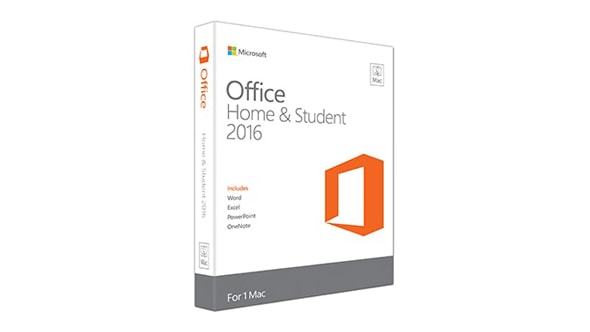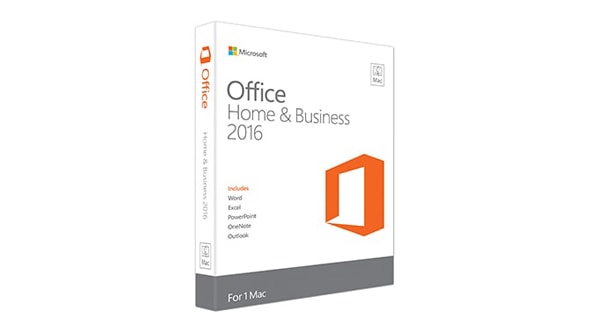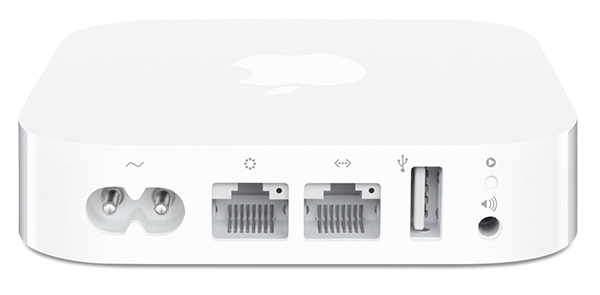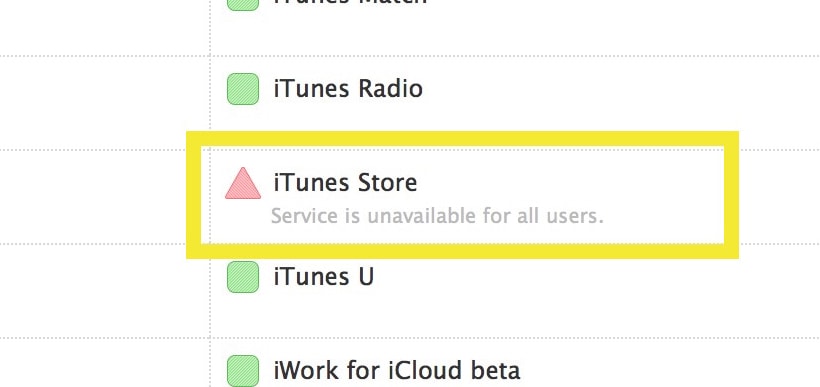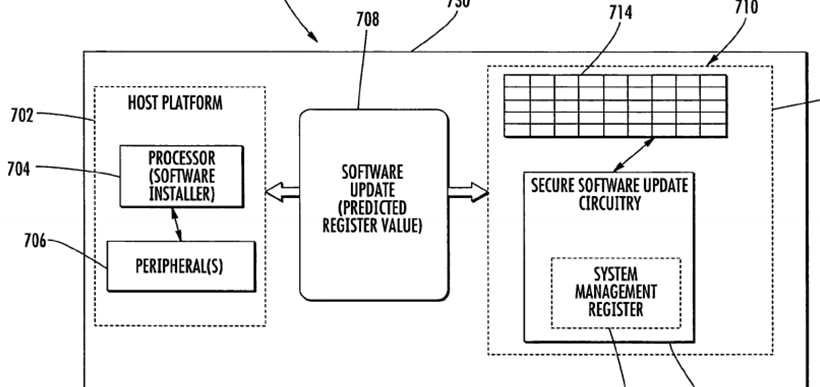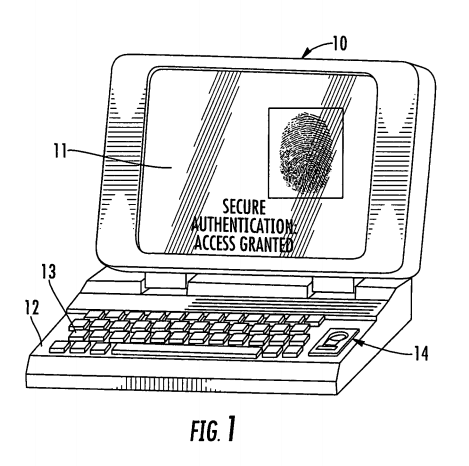Currently Microsoft offers five Office software options: two stand alone (Office 2016 Mac) and three subscription (Office 365) based suites. Office 365 Home, Office 365 Personal, Office 365 University, Office Home & Student and Office Home & Business make up the new Office for Mac product family.
Deciding what Microsoft Office for Mac to buy can be a little challenging. Office for Mac contains five main programs Excel, Word, Outlook, Powerpoint and OneNote. Depending on which one you purchase you may not get all of them.
Additionally the stand alone versions (Office 2016 Mac) are only for one Mac, while the subscription based services are for all your devices. Confused yet? Don’t worry, lets take a look at all five options starting from the most popular to the least.
Office 365 Home
- 1-year subscription
- For 5 PCs or Macs, 5 tablets including iPad, Android, or Windows, plus 5 phones
- Fully installed versions of Word, Excel, PowerPoint, Outlook, OneNote, and more
- 1TB cloud storage per user for up to 5 users
- Ongoing access to updates
Office 365 Home is by far the most popular option because you can share the programs with your entire family. In short, if you are an Apple fanatic, you can install it on 5 Macs, 5 iPads and 5 iPhones. Additionally you have access to all the programs online, so no matter where you are you can login. For example if you are using Outlook online and on your computer all your emails stay current across all devices. In addition to the basics listed above, this bundle also includes Access, Publisher, Skype and OneDrive (Also included in Personal & University Editions). To install Office 365 requires just a simple download. This is a yearly subscription service and all updates are free. ($99/ per year)
Office 365 Personal
- 1-year subscription
- For 1 PC or Mac, 1 tablet including iPad, Android, or Windows, plus 1 phone
- Fully installed versions of Word, Excel, PowerPoint, Outlook, OneNote, and more
- 1TB cloud storage
- Ongoing access to updates
Office 365 Personal is the same as the Home edition however cheaper and designed for a single individual. So if you only have this in mind for yourself or maybe a gift for an Apple fan then this is for you. Again this is a yearly subscription service and all updates are free. ($69/ per year)
Office 365 University
- 4-year subscription
- For 2 PCs, Macs, or tablets including iPad, Android, or Windows, plus 2 phones
- Fully installed versions of Word, Excel, PowerPoint, Outlook, OneNote, and more
- 1TB cloud storage
- Ongoing access to updates
Office 365 University is for students only. The 4-year subscription is designed to last through a 4-year college degree. Unlike the Personal edition, the University edition lets you add the software to 2 Macs, 2 iPads and 2 iPhones. If you are in or going to college soon this is for you. Also a great high school graduation gift for any Mac user. ($79/4 years)
Office Home & Student 2016 for Mac
- For 1 Mac (Mac OS X 10.10)
- Fully installed versions of Word, Excel, PowerPoint, and OneNote
- Store files in the cloud with OneDrive
Office Home & Student 2016 for Mac includes only 4 basic programs listed above and does not include Outlook, Access or Publisher. Basically this version is for someone who doesn’t want to pay a yearly subscription, has no need to access software online and most importantly does’t need Outlook for E-Mail. So if you are using another email client you could consider this, but to be honest the majority of people today are using cloud based software like the 3 most popular subscription services. Office 2016 Mac are one time purchases, you just have to do the math and figure out what option is best for you. The Office 2016 download is fast and setup is even easier. ($149 USD)
Office Home & Business 2016 for Mac
- For 1 Mac (Mac OS X 10.10)
- Fully installed versions of Outlook, Word, Excel, PowerPoint, and OneNote
- Store files in the cloud with OneDrive
Office Home & Business 2016 for Mac is the same as the Home & Student Edition but this version includes Outlook for Mac. At this price it’s better just getting the Office 365 Personal edition, you’ll get all this and more for a fraction of the cost. We wouldn’t be surprised if this is the last stand alone edition Microsoft offers. Again, Office 2016 Mac versions are a one time purchase. ($229 USD)
Bottom Line
To recap it seems that the majority of people are realizing the benefits of the Office 365 subscriptions. To be honest, they are right, if you do the math and compare it to the Office 2016 Mac stand alone editions you get more for your money.
Maybe people purchase Office for Mac just for Outlook alone and paying $69 a year to have email you can access anywhere is cheap if you think about it, not to mention the constant access to updates, online storage and other software. When it comes down to it you really only have to make a decision on if you need the Office 365 Home or Personal edition and if you are a student the University edition is a no brainer.
Still wondering, What is Office 365? Looking for an Office for Mac preview? Need some refresher courses on all that Office 2016 Mac can do? We recommend any number of software suite help books ($20 & under), most of which are now available in digital format.