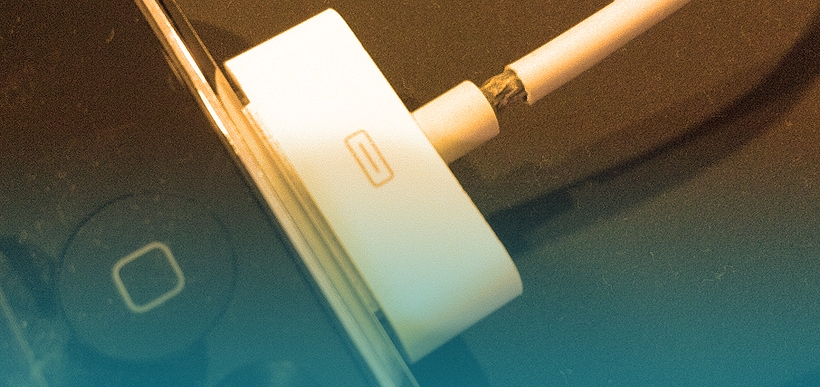Apple fans worldwide were recently stunned to hear the news of reported “death by iPhone” cases in China. Several media outlets have stated that in mid-July a young Chinese woman died after receiving a severe electric shock. The cause? She answered a telephone call on her iPhone while it was charging. Not long after, a man in China received a serious shock in a similar situation. Although he hasn’t succumbed to his injuries, he reportedly remains in a coma in hospital.
But while some early reports indicated that iPhone 5s were to blame in both cases, it now appears that the tragic incidents were not caused by the smartphones themselves. Rather, it was discovered that both the man and the woman were using bargain priced, third party iPhone chargers, and the issues stemmed from them.
For those who have misplaced their iPhone charger plug, or prefer to keep one at home and one in the office, authorized replacements can be purchased from the company or other reliable sources for approximately $20.00. However, many iPhone users balk at the price and instead opt for the deal, a knockoff version that looks identical and only costs around $2.00. At such a deep discount, it’s a tempting idea. But is getting a bargain really worth it when it’s a significant safety risk?
Knockoff chargers often use low cost supplies, and fail to meet the standards for adequate isolation of both electrical input and output. They don’t have the same overrides that prevent short circuits in cases of overheating or power surges. Furthermore, they aren’t subjected to the same stringent safety regulations as brand name chargers, so potential problems often aren’t discovered until they arise.
These recent cases of “death by iPhone” have smartphone users around the globe concerned that they could suffer the same fate, but it seems that similar tragedies can be easily avoided. While it’s hard to spend $20.00 on something that looks exactly the same as another item for $2.00, what matters is what’s under the surface. In this case, the internal components are key, and buying a licensed charger is definitely worth the extra money when your personal safety is truly at risk.
Apple has been made aware of these unfortunate incidents and to err on the safe side is investigating them thoroughly. In the meantime, they have also posted a warning message on the official Chinese version of their website, discouraging customers from using the popular cheap chargers and warning them of potential perils.
So before you panic over rumors online about iPhones electrocuting people and killing them, it’s essential to take a closer look at these situations and identify the true root of the problem. And if you’re one of the many people who has decided to save a few dollars by picking up a cheap iPhone charger at the mall, now is a great time to send it to your nearest electronics recycling center and treat yourself to a charger that is safe to use with your phone.