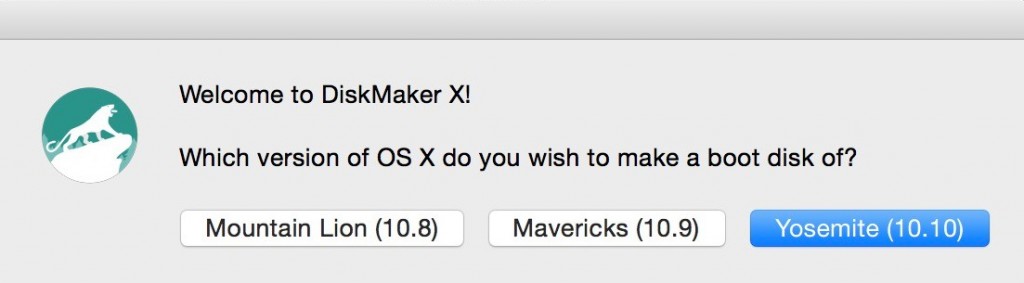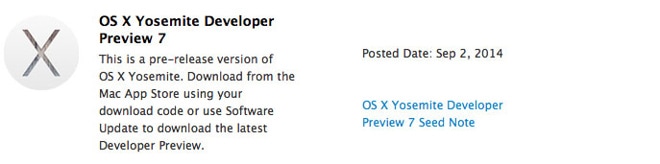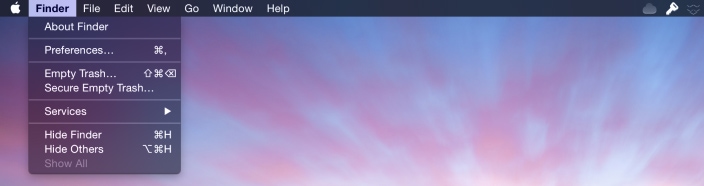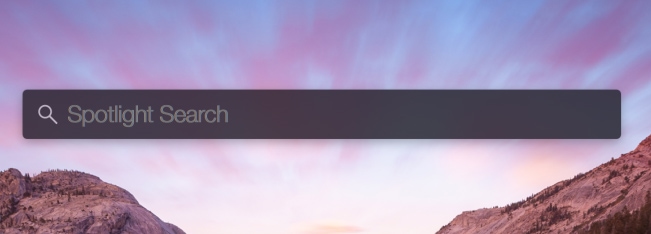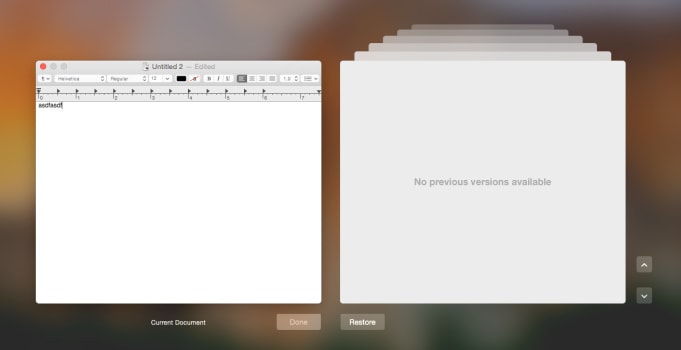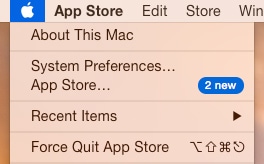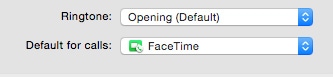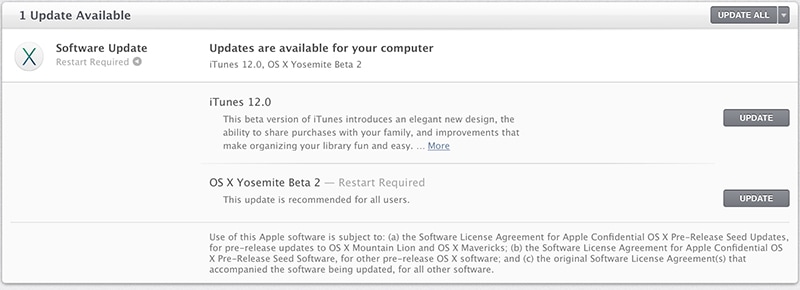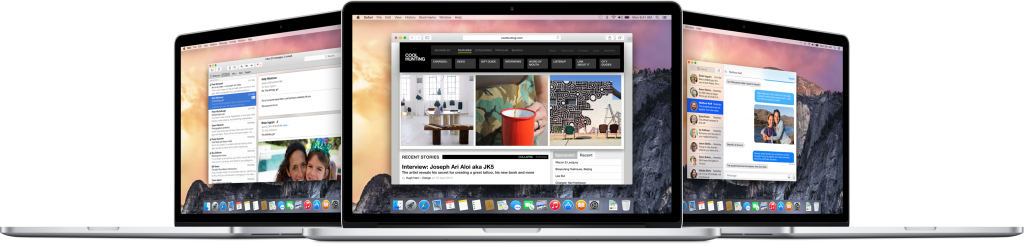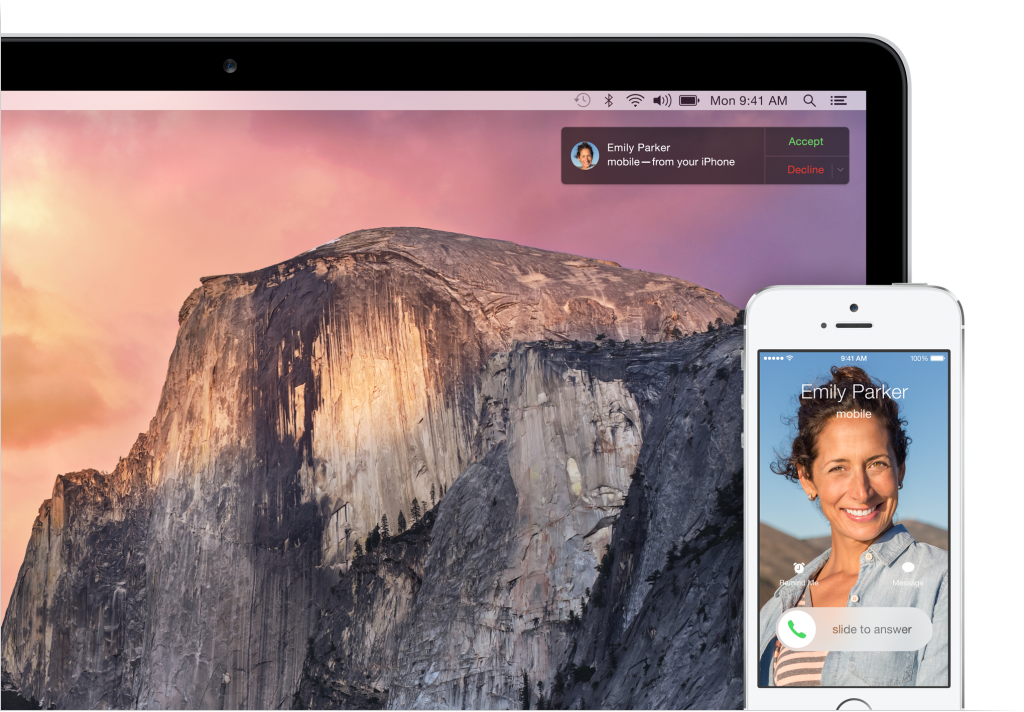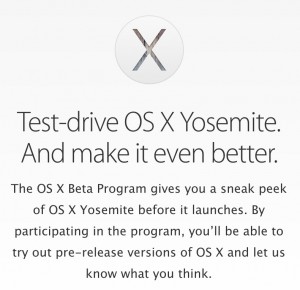For the fourth straight year, Apple is releasing a major update to its desktop operating system, OS X. This year the release is named Yosemite, continuing Apple’s new naming scheme based on California landmarks (last year’s update was labeled Mavericks after a California surfing hotspot).
OS X Yosemite may be one of the largest updates to the Mac OS since OS X was released in 2000, at least in terms of visual changes. Last year Apple released iOS 7 which brought a completely new design to the mobile OS; this year a lot of that same design has been implemented on the desktop. What’s new in OS X 10.10 Yosemite?

Redesigned Interface
The most major change in OS X Yosemite comes from the visual changes. The design is now much more iOS-like, taking the flat and translucent design from its mobile sibling. New icons adorn the classic Mac Dock; while a new dark option gives users the ability to make OS X a little less bright.
The main theme of the new interface is translucency. The dock, the menu bar, and the title bars of all the apps are now translucent, allowing the user to see “underneath” the app. Apple says this gives users the ability to sense depth in their applications.
Outside of the main interface, you’ll notice a redesigned Notification Center, which can now be equipped with third party widgets.
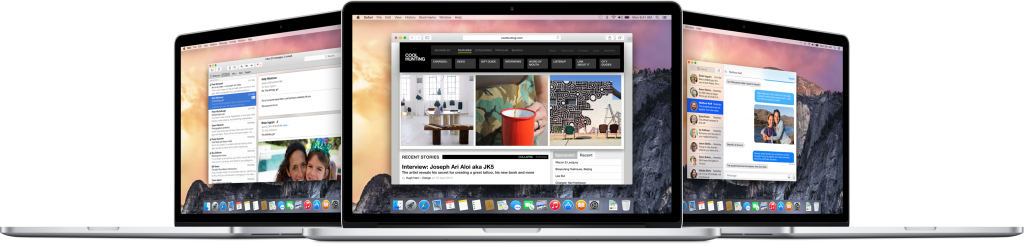
Updated Apple Apps
In addition to the main interface, all of Apple’s pre-installed applications have been updated to fit with the new look and feel of OS X Yosemite. For example the Mail app has a new look as well as some new features like in-message markup. Messages received the biggest update; it has a new look as well as allowing users to group message using iMessage.
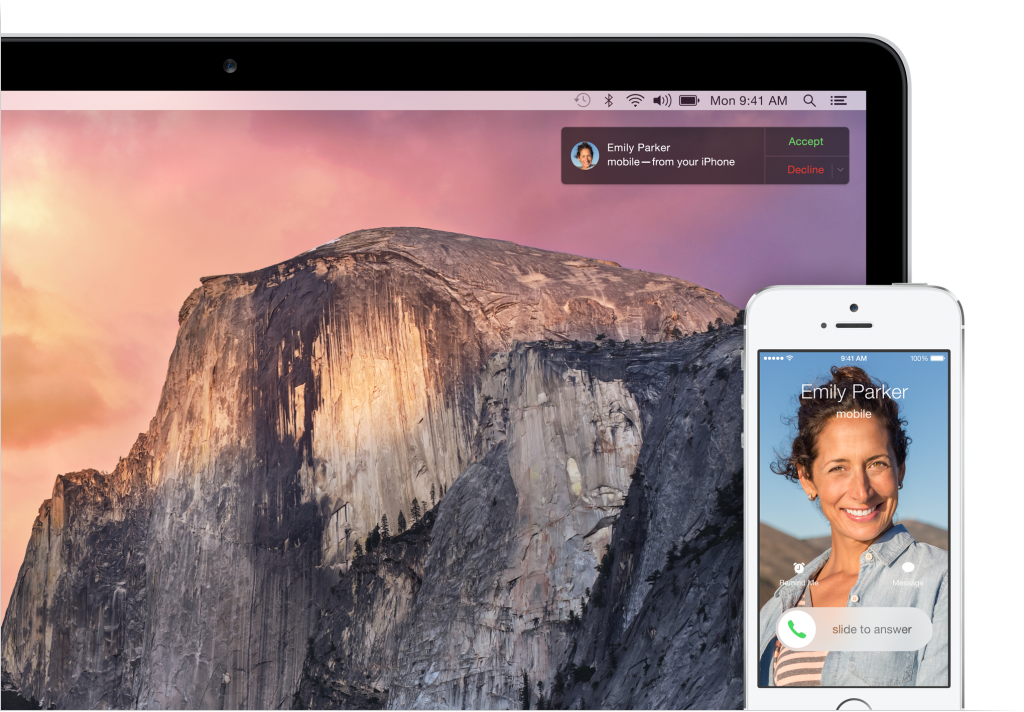
Continuity
For people who have both a Mac and an iOS device, Apple has created a new service called Continuity. Continuity allows users to start doing one thing on their Mac (or iPhone) and continue doing it on their other device. For example, if you start browsing the web on your Mac, you can then pick up your iPad and continue browsing the same page there.
This is accomplished with a new icon that will pop up on both devices when Continuity is available. In the example above, a Safari icon would appear on the lockscreen.
Continuity also allows users who own an iPhone to take calls and send SMS messages on their Mac.

Swift
Swift isn’t something that most users of the Mac will care about. It’s a new programming language that will allow developers to code Apple applications with less code and less experience. From an end-user experience, this should mean faster applications.
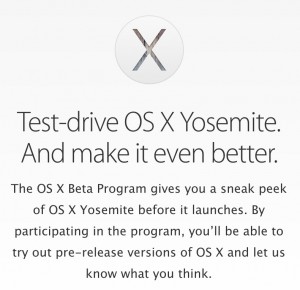
Bottom Line
These are just the major updates to OS X Yosemite, there are many more under the hood. One of the biggest changes Apple has made is that it is allowing 1 million people to try the software before it is officially released in the fall with their Public Preview. This is a major change for Apple, which usually keeps its beta software under lock and key until it is polished enough for public consumption.