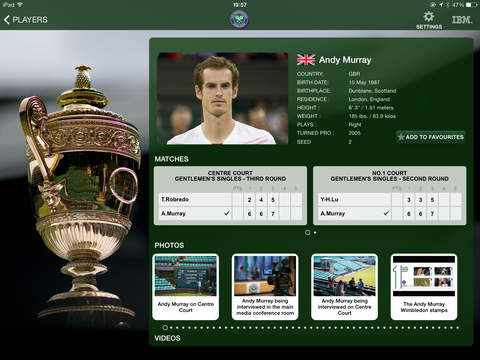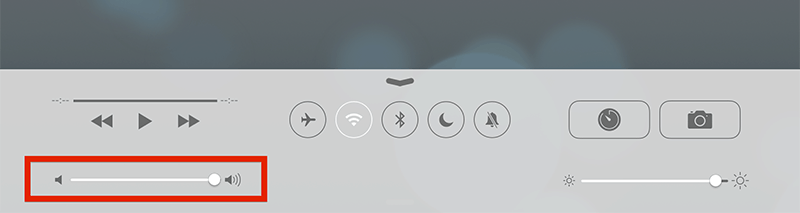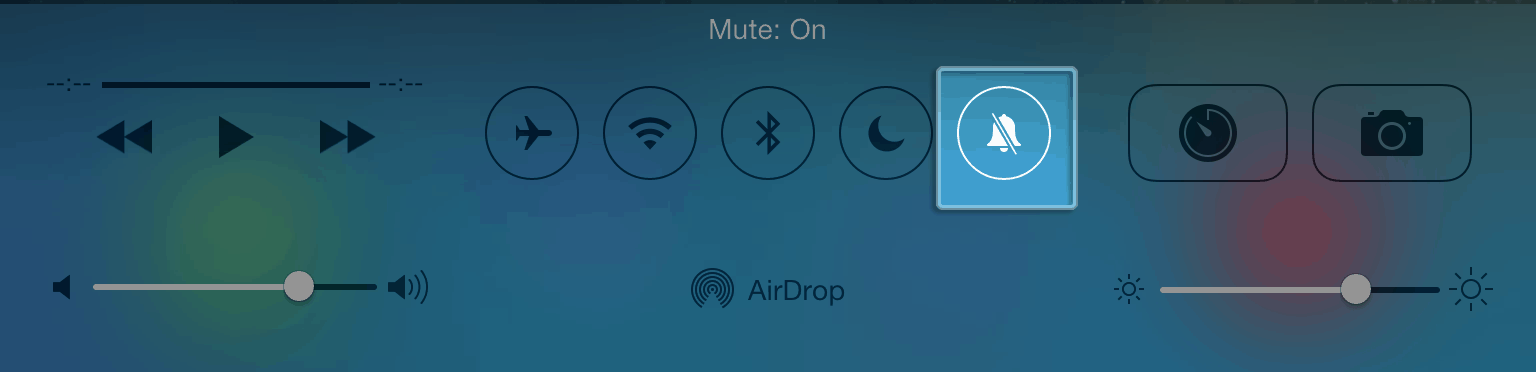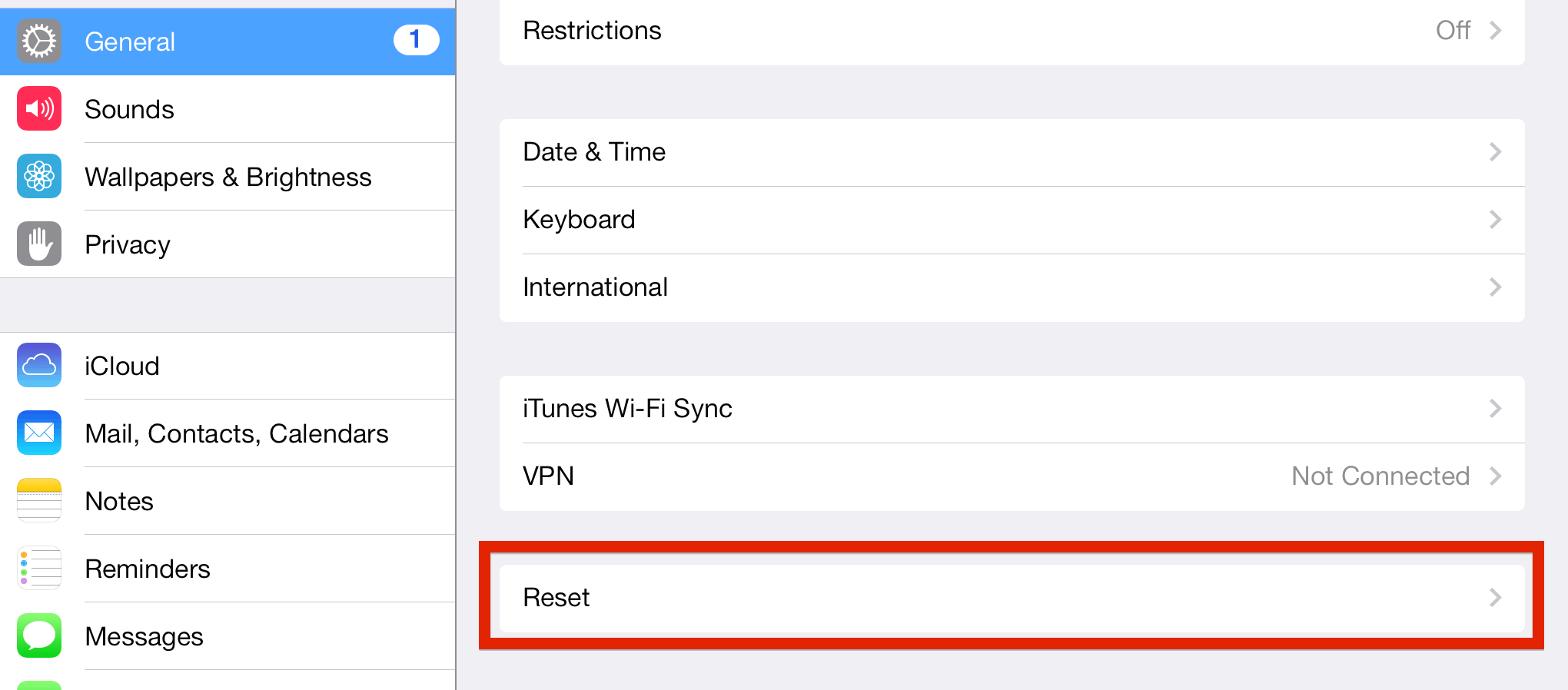What is the best iPad or Tablet for kids?
Apple iPads and other tablets are a great learning as well as entertainment tool for kids. A good iPad or tablet for kids should have a safe browser, kid friendly apps, and long battery life. It should be sturdy enough to weather some rough handling. Some good tablets are offered by, Amazon, Leapfrogs and Apple.
Leapfrogs tablets are age specific. Amazon tablets though are not categorized by age, have some good safety and security features. Apple has not made any kid specific tablets but its mini iPad would suffice the requirements of children for a tablet. Apple’s iPad has the added advantage of having some very good apps for kids. Here are some tablets that would not only be great value for money but would also prove excellent educational device for kids.
1. Apple iPad mini

iPad mini is the most expensive in the list here, but we think it’s worth the extra cost. Since apple products are known for their durability, this tablet should last a long time. The iPad mini has good camera and a high resolution screen. Known as a high performing tablet. The parental controls are not as detailed as on Amazon tablet. They restrict a kid’s internet usage, apps download and online purchases. This tablet will suit kids of all ages. Some great children’s apps can be downloaded from apple store.
iPad Mini
2. Amazon Fire Kids Edition
Two top most features of this tab are its cost and parental controls. The parental controls not only include what content the kids can browse but also the usage limits. There are educational targets and restricted internet access. The tab comes with 2year guarantee. It has a 7inch display suitable enough for your kid’s small hands. It has 16GB of internal storage and 256 GB of expandable storage. It comes in various colors in a kid proof case. Though the apps in the tablet are limited than those found on regular android devices, the kids can avail a year’s subscription to thousands of apps from nickelodeon, Disney, PBS kids.
Amazon Fire Kids Edition
3. Leapfrog Epic Tablet
It is the first android tablet from leapfrog. It has a range of apps from Leapfrog as well as popular android apps for kids. It has unique customization home screen feature that allows kids to customize their home screen the way they want. This tablet is designed for kids in the age range of 3 and 9 years. It also boasts of an auto-leveling feature in games that adjusts the level of the game as per the kid’s age. It has safe web browser and kids appropriate apps. The parental controls are satisfactory. It is a good buy for younger kids.
Leapfrog Epic
4. Vtech Innotab Max
This 7 inch tablet is again for kids in the age range 3-9 years. The tablet is based on android but has kid friendly interface. Though it comes with a stylus, it has touch screen feature too. It has 8 GB of space, with 32 GB expandable memory. It has its own messaging tool that helps to connect kids to parent’s mobiles through apps. The tablet has its own apps plus kids can download many android apps too. It is a good choice for a kid’s first tablet.
Vtech Innotab Max
For parents on a budget, Amazon’s tablet is the most cost effective tablet for kids of all ages.