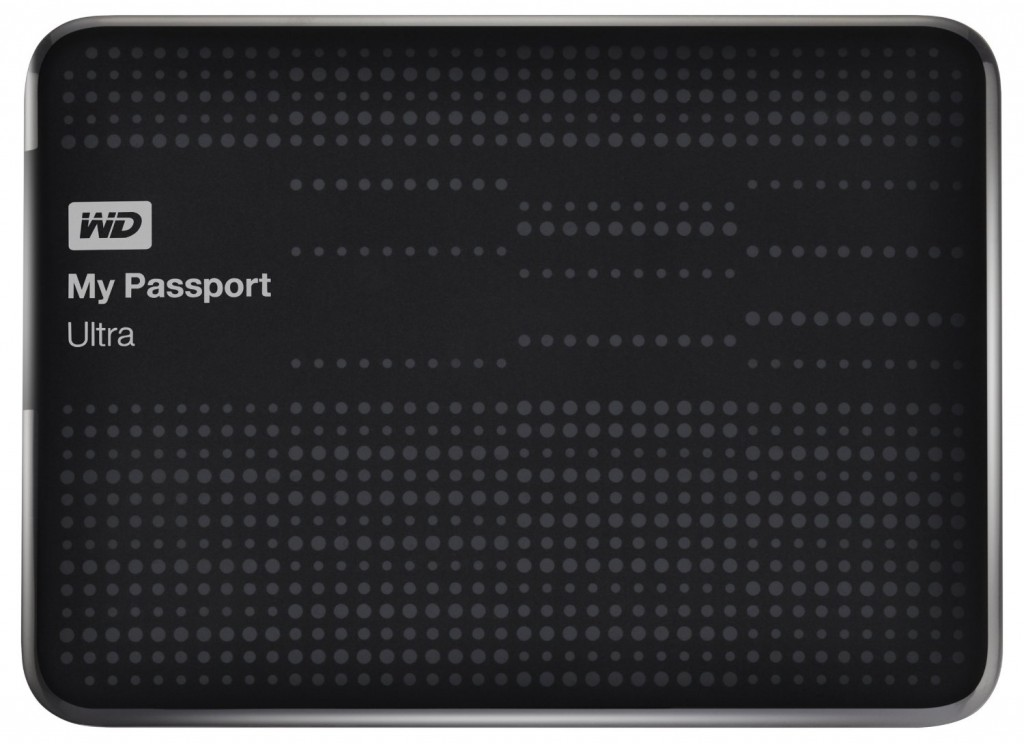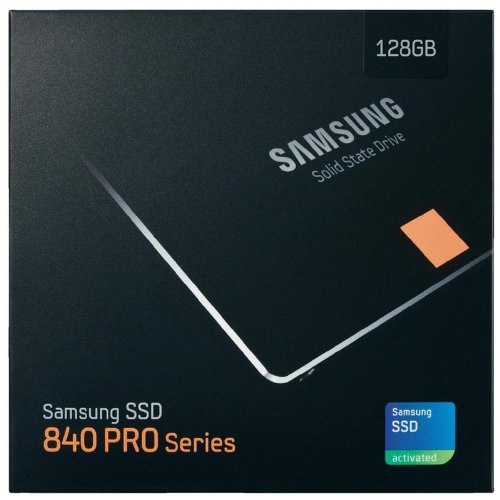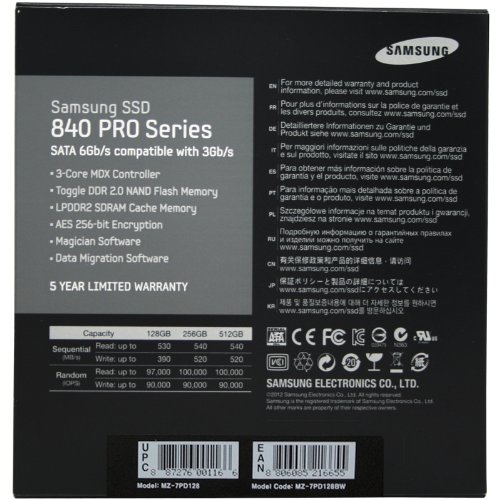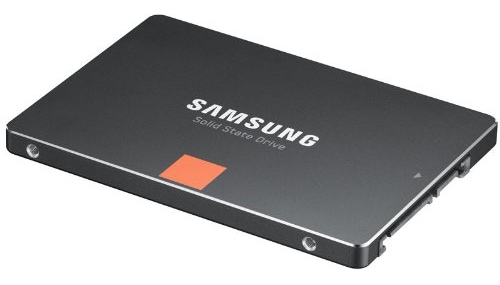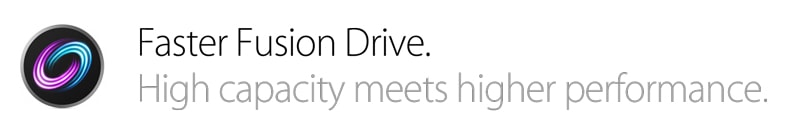If you are a professional and use Mac hardware, chances are you know the name LaCie. Musicians, artists, techs and creative professionals all know that LaCie stands for quality. Storage technology is ever changing therefore LaCie is a good place to start because they are always on the cutting edge. Whatever you need they have a solution. This round-up of external hardware will give you and idea of the LaCie Thunderbolt 2 options available to you.
LaCie d2 Thunderbolt 2
Specs:
- Professional speeds of up to 220 MB/s
- USB 3.0 and dual Thunderbolt 2 ports for universal compatibility
- Aluminum unibody for reduced noise and vibration
- Boost speeds up to 1150 MB/s with d2 SSD Upgrade
The d2 LaCie drive is essentially the standard in the industry. Available in 3TB – 6TB ($299 – $499). If you need simple plug and play storage this is it. Since this is a single drive you’ll want to store a backup somewhere other than the d2 incase the hard drive fails. You could also buy two to be on the safe side, use one as your main drive and the other as a time machine backup. The drive is able to achieve speeds of 1150 MB/s but you would have to purchase the LaCie SSD upgrade.
LaCie d2 SSD Upgrade
Specs:
- Boost LaCie d2 Thunderbolt 2 speeds up to 1150 MB/s
- Add 128 GB of SSD capacity
- SSD speed, hard drive capacity in a single enclosure
Easy to install and boosts the speed of your d2 to be 6x faster than its standard speed of 220 MB/s. This is really a hybrid setup 128 GB of SSD + the size of the hard drive currently in your d2. You’ll need this speed if you are dealing with video or large file sizes. Pricey, but worth it if you need the speed ($299).
LaCie 2big Thunderbolt 2
Specs:
- Shocking speeds up to 420MB/s
- Dual Thunderbolt 2 ports for 4K workflows
- Innovative design with RAID for reliability
- USB 3.0 for PC and Mac compatibility
This is what many would consider the PRO standard because of the RAID technology. If you are new to RAID technology the easiest way to explain it would be that it’s a way to increase security of your files without sacrificing performance. The 2big comes with two hot swappable hard drives. What does that mean? Let’s say you had your 2big RAID set to mirror the data in drive 1 to drive 2. If drive 1 fails, you simply replace that drive and the data will automatically be restored from the good drive. Essentially making your data extremely difficult to lose. We all know that eventually hard drives fail, it’s just a matter of time, so having this setup can avoid a lot of heart ache. Available in 6TB, 8TB and 12TB ($599 – $999).
LaCie 5big Thunderbolt 2
Specs:
- Up to 1050MB/s speeds for 4K video editing
- Hardware RAID 5/6 with hot swap
- Dual Thunderbolt 2 ports for daisy chaining
- Aluminum enclosure and whisper-quiet fan
This is the big daddy, the 5big is very similar to the 2big but with 5 drives and even faster speeds. This is not for your average user. The 5big is for someone who has large amounts of data, we’re talking 10 TB – 30 TB. Yes, thats TB for Terabyte (30 TB = 30,000 GB). If you work in the video industry and use 4K resolution, you could easily need this hardware. The drives are also hot swappable. RAID can be configured to your needs. The most expensive at ($1299 – $1999) but worth it for true professionals.
LaCie Little Big Disk Thunderbolt 2
Specs:
- Up to 1375 MB/s speeds for 4K video editing
- Dual Thunderbolt 2 ports for daisy chaining
- Compact size for field-based creative workflows
- Whisper-quiet dual cooling
This is a little LaCie drive that packs a powerful punch. Currently it’s only available in 1TB ($1299). It is RAID configurable and since it is a PCI based SSD, it is less prone to failure than your traditional hard drives. The main feature of this drive is speed, a blazing 1375 MB/s. It’s small and compact enough to travel with you if need be, but we wouldn’t say it’s designed for long term travel.
LaCie Rugged Thunderbolt
Specs:
- Thunderbolt speeds of up to 387 MB/s
- USB 3.0 for universal connectivity
- Bus powered for complete mobility
- Shock, dust, and water resistant for all-terrain use
This is the only regular LaCie Thunderbolt model we are including in the round-up, although not as fast as the LaCie Thunderbolt 2 models it has advantages. The biggest advantage being size. This is a travel drive and resistant to a lot of nature’s forces. If you find you need a smaller drive and you want to be a little rough with it, this is for you. Picture rock climbing, camping, hiking or anything you could be doing that’s outside. Perfect for the office worker as well in case you are prone to dropping things. Prices on these will vary, because of that we recommend the 256GB-500GB SSD models for speed, but they also come in standard 1TB-2TB models.
Bottom Line
First you should know the external drives above (other than the Rugged drive) do not come with a Thunderbolt cable. You’ll have to buy that separately, however they do typically come with a USB 3.0 cable. Most of the drives listed here offer Thunderbolt 2 support. LaCie is still currently selling drives without Thunderbolt 2 technology, the speeds are slower but so are the prices. As always we can’t suggest this enough, back-up your files, always have a fail safe plan when it comes to your data. Don’t buy a single LaCie drive and think all your storage problems are solved. Ask yourself, if I lost this data would it be ok? If your answer is no, then you need cloud storage, extra drives or a RAID configured system.