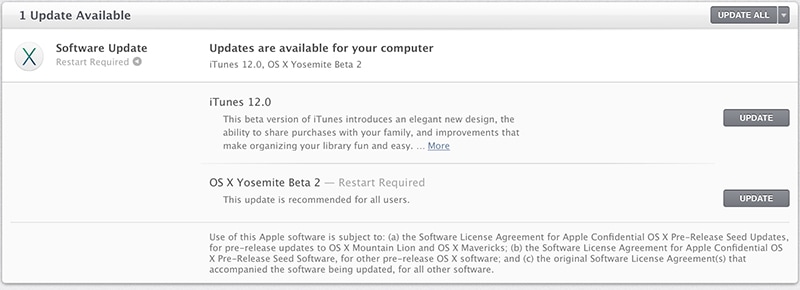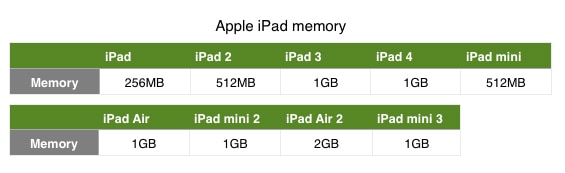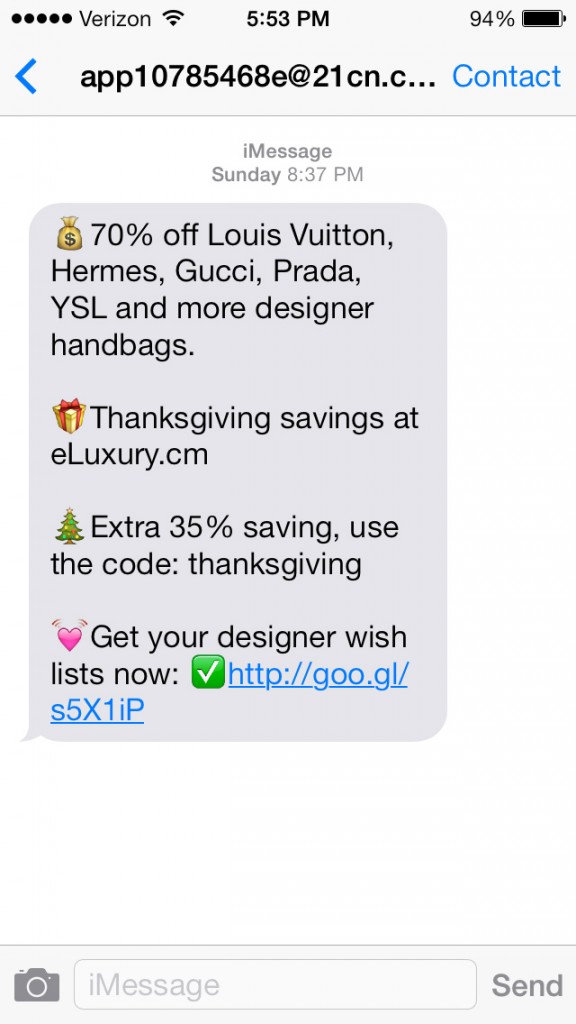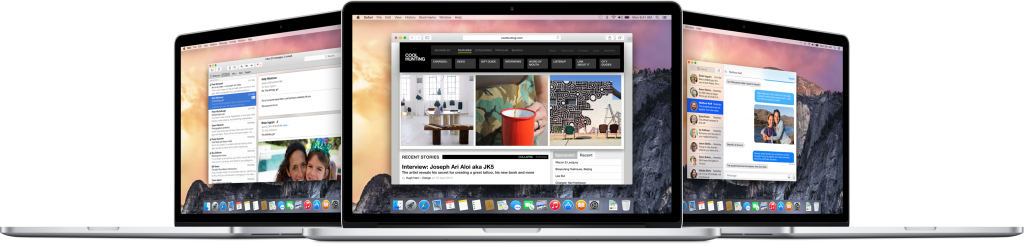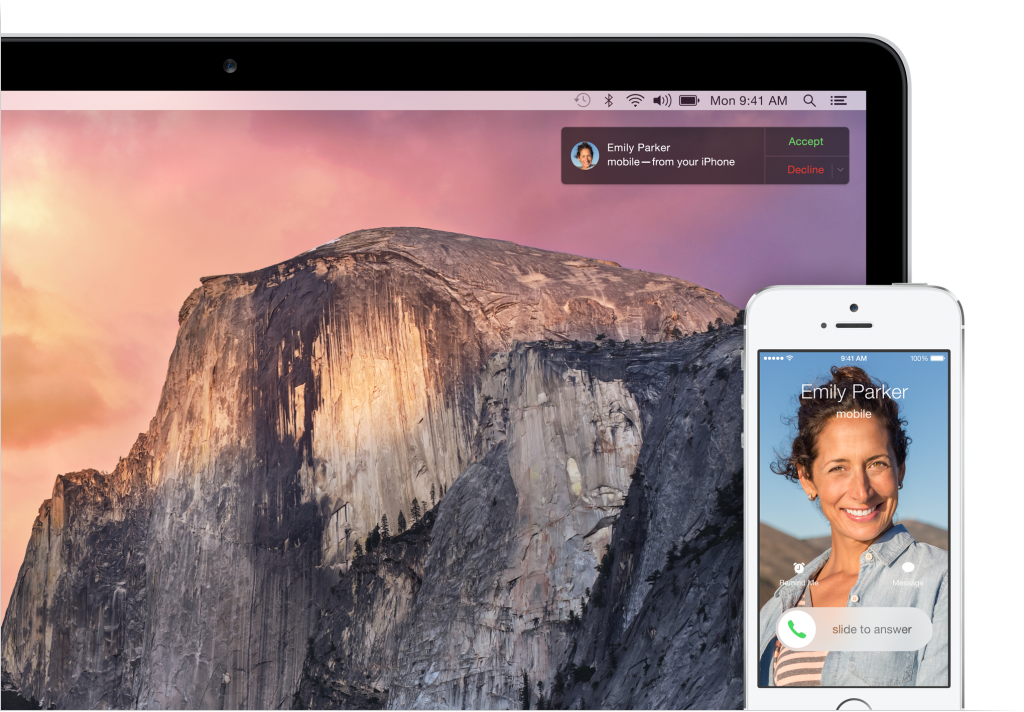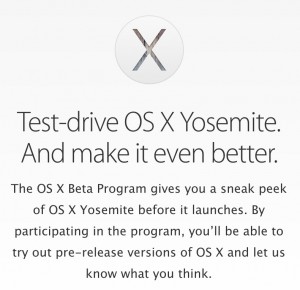With the iPhone 6 announcement rumored to be just three weeks away, rumors are coming into technology blogs by the dozens. Some of them reaffirm what has already been said, some are brand new. This article will summarize some of the hottest rumors from this last week.
iPhone 6 Hits Production Snag
Perhaps the biggest rumor of the last week came Friday when Reuters posted that iPhone 6 production had come to a standstill back in July because of a last minute problem with the screen. That problem, according to the report, forced Apple to tweak the screen before production could continue.
This delay back a month or so ago, has led to speculation that the September 9th announcement, rumored a couple weeks ago, might need to be pushed back by Apple in order to ensure enough stock on hand before the official launch.
iPhone 6 Will Run On All Chinese Carriers
One of the things Apple does best is eliminate SKUs. They want a single product that can be sold in as many countries as possible. A leak on the Chinese site Weibo, from a China Mobile carrier, suggests that Apple will be releasing just a single iPhone 6 model in China. That model will work on all the different Chinese carriers.
Full Fledged Sapphire Production Won’t Be At Full Throttle Until 2015
This is yet another leak that suggests that Apple is having some problems getting iPhone 6 production up to full speed. Rumors have speculated for months that the iPhone 6 would be Apple’s first smartphone to use the ultra durable glass replacement. Over the course of those same months, there have been countless reports that the production of sapphire wasn’t up to Apple’s initial demand.
This new rumor suggests that current sapphire production still isn’t up to meeting Apple’s demand for it, and that point won’t be reached until the first quarter of 2015.
New Leak Gives Dimensions of Both iPhone 6 Models
Finally, a report out of Foxconn, appears to give the exact dimensions of the next generation iPhone. The leak suggests that the 4.7 inch iPhone 6 will have the dimensions of 138mm long, 66mm wide and 6.9mm thick. The 5.5inch version will be 158mm long, 78mm wide, and 7.1mm thick.
The weight of the 4.7 inch model wasn’t listed in the leak, however, the 5.5 inch model is reported to weigh around 168.5grams.