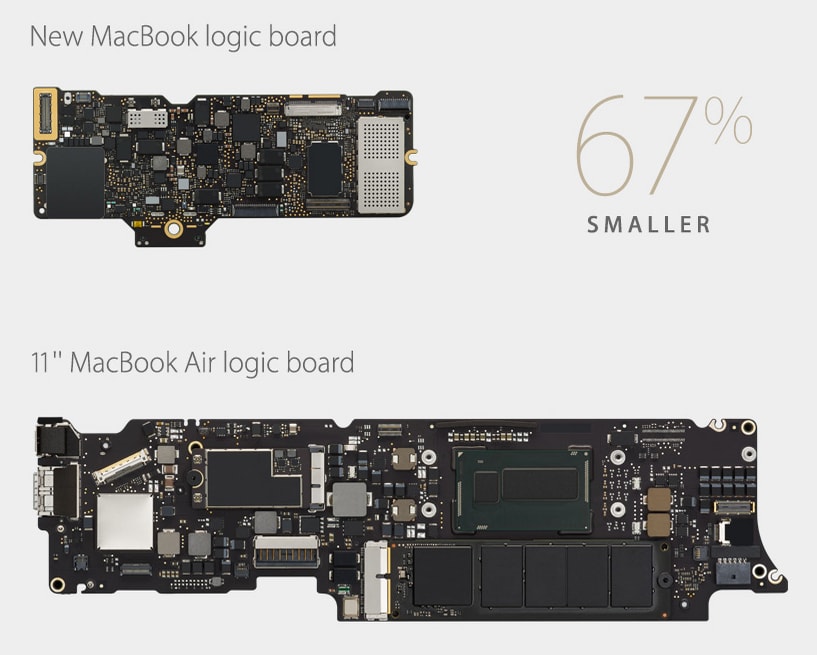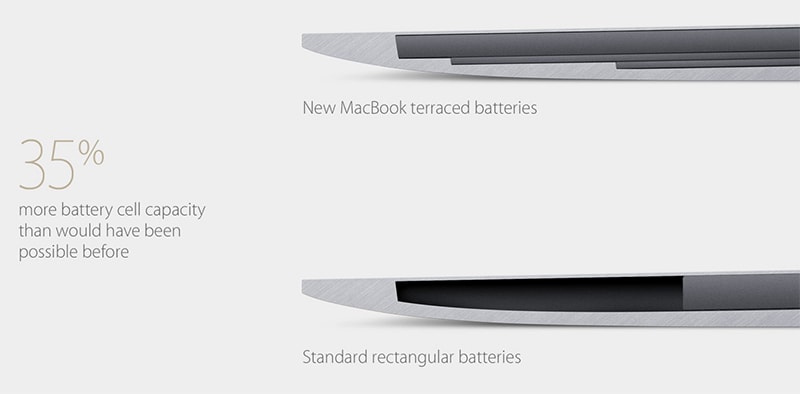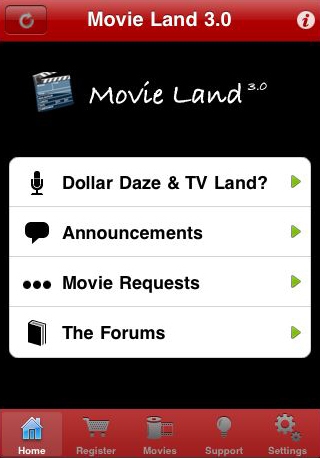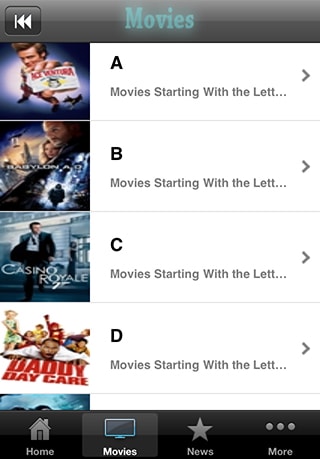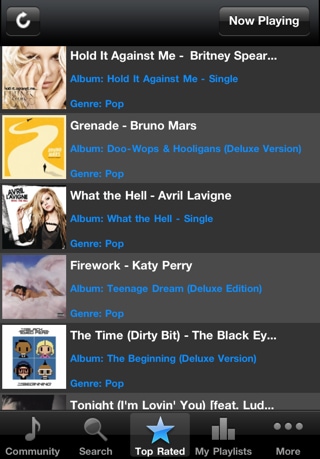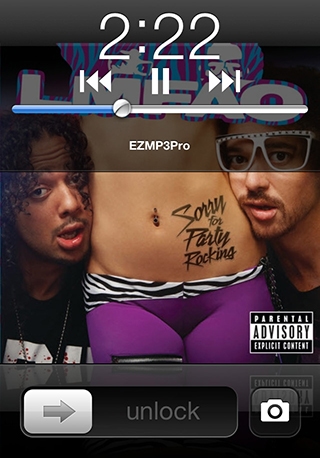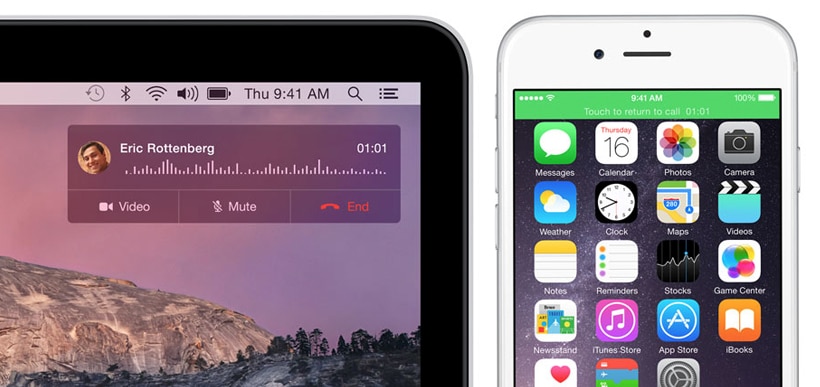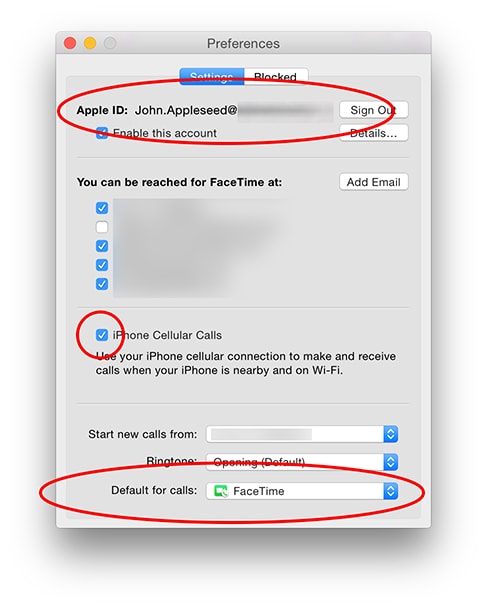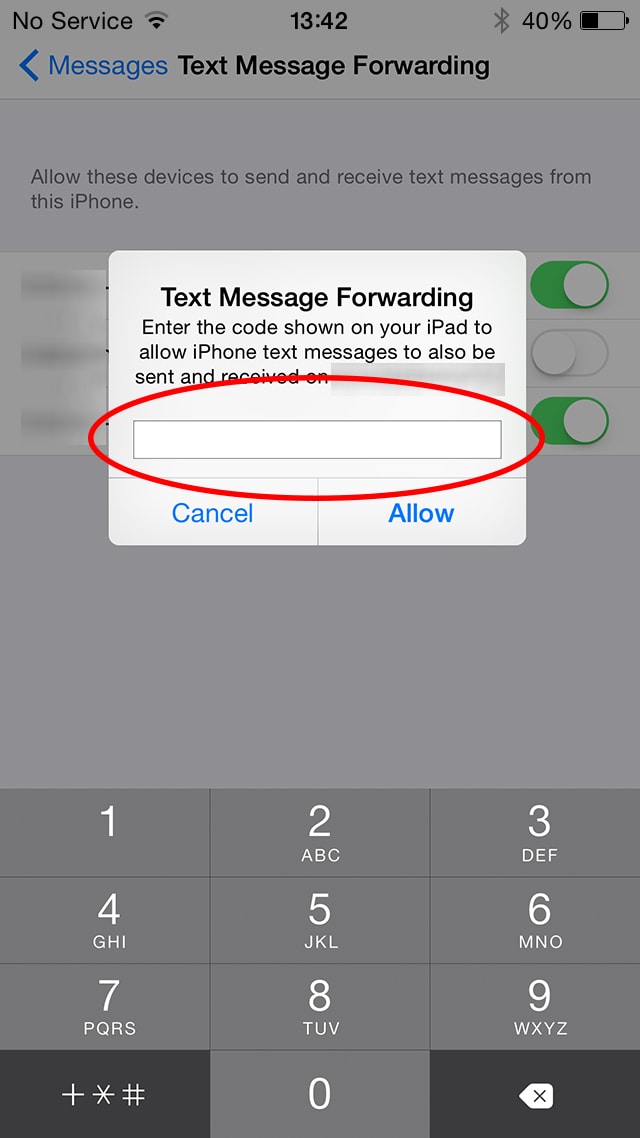While Apple would rather say “non-Apple users” instead of Android users which is slightly amusing, the company’s latest announcement is to offer a trade-in program. This trade-in program will make it easy for Android phone users to switch to iOS by trading in their device and getting an Apple gift card. The gift card can be used to buy any Apple product from Apple retail store. The amount of the gift card would depend on the model and brand of the Android phone to be assessed by Apple employees.
This trade-in program is an extension of the 2013 iPhone Reuse and Recycle which is exclusive to iPhone users. It is expected that, like this earlier trade-in program that is ongoing, there will be terms and conditions to the Android-gift card swap. The iPhone Reuse and Recycle program includes the following conditions:
- An old iPhone can only be applied to the purchase of a new iPhone and the same rule applies for the iPad. One cannot exchange an old iPhone for a new iPad or vice versa.
- Not all Apple retail stores are offering this program
- The gift cards are not convertible to cash nor can they be reloaded or bought from any other place than an Apple Store. The denominations of the Apple gift cards are from $2 to $2,000.

Selected Apple employees have begun training to assess the value of Android phones and the new trade-in program is expected to launch in a few weeks.
The reasons for this new approach by Apple are two-fold, at the very least. One, it sees a rising demand for smartphones especially in Asia. Two, the price of the iPhone is the main deterrent to higher sales so being able to lower the cash out might convert Android lovers to Apple.
Clearly, the focus of Apple is to slow down Google’s Android. Together, these two companies share 96.3% of the market turning the smartphone market into a duopoly. As of last quarter of 2014, Apple was slightly ahead in terms of increase in sales but trailing behind Android in terms of overall market share which dropped from 78.2% to 76.6%.
Also interesting to note is a Bloomberg Business report that Apple could use Brightstar Corporation to resell the Android phones overseas just like they do with the iPhone and iPad devices surrendered for upgrades. Apple has yet to confirm or deny the report.