Snapchat is an excellent way to share videos, pictures, and stories with your friends. However, when the time comes, many users find it difficult to delete Snapchat accounts from the native application.
The best part of Snapchat is that all your messages go away and self-destruct. No more worrying about whether people are sharing your personal data or not. For these reasons, Snapchat has been increasing in popularity among millennials for the last few years.
However, what if you’re sick of Snapchat and you want to delete your account? Did you ever wonder how you could deactivate your Snapchat account when you’re ready to delete it? There’s an easy way to do this if you’re tired of getting constant snaps all day or you’re just wasting way too much time.
How to delete a Snapchat Account:
- Step 1: Unfortunately, you can’t delete Snapchat accounts from the native app. You will have to head to Snapchat’s website using your browser of choice.
- Step 2: Enter your login details and hit the log-in button. Then verify that you’re not a robot and you’re ready to go.
- Step 3: Once you get all logged in then go ahead and click on the big yellow Delete My Account button on the bottom of the screen.
- Step 4: You should see an image verifying that you’ve deleted your account and you’re done!
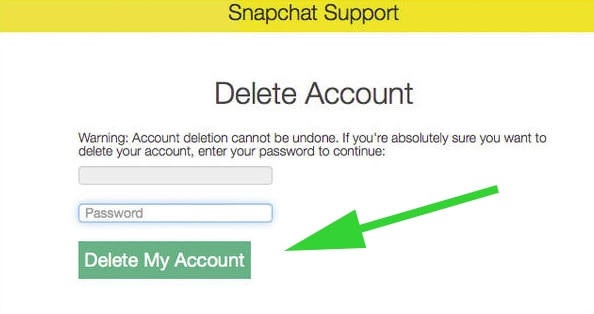
Now that you’re not on the app anymore and have learned how to delete Snapchat accounts, what are you going to do with all your free time? First, remember that your account is just deactivated for the first 30 days so if you change your mind then there is still time. All you have to do to reactivate an account that was deactivated, is to simply log-in.
Now you don’t have to wonder how to delete your Snapchat account should the urge ever rise. When you fee like you’ve had enough and it’s time to step away from social media, now you have many ways of doing just that.





