If you’re an avid Mac user then you’re probably using iCloud email. However, you’re sticking with PC access you may wonder how to login to your iCloud.com mail. Not to fear, we can show you exactly how to get into your iCloud mail from a PC so you’re never stuck without e-mail access.
Rest assured, you can access your iCloud email anywhere that you have your iCloud email login. This means from an iPad, iPhone, Mac, or PC. All that you need a major web browser with full functionality and you’re set. Let’s go over the easy steps for getting your iCloud mail from anywhere.
How to Access iCloud Email

Step 1 – Simply go to any web browser and go to http://icloud.com and then login with your normal iCloud email login AKA your Apple ID and password.

Step 2 – Once logged in to your iCould mail, click on the mail icon.
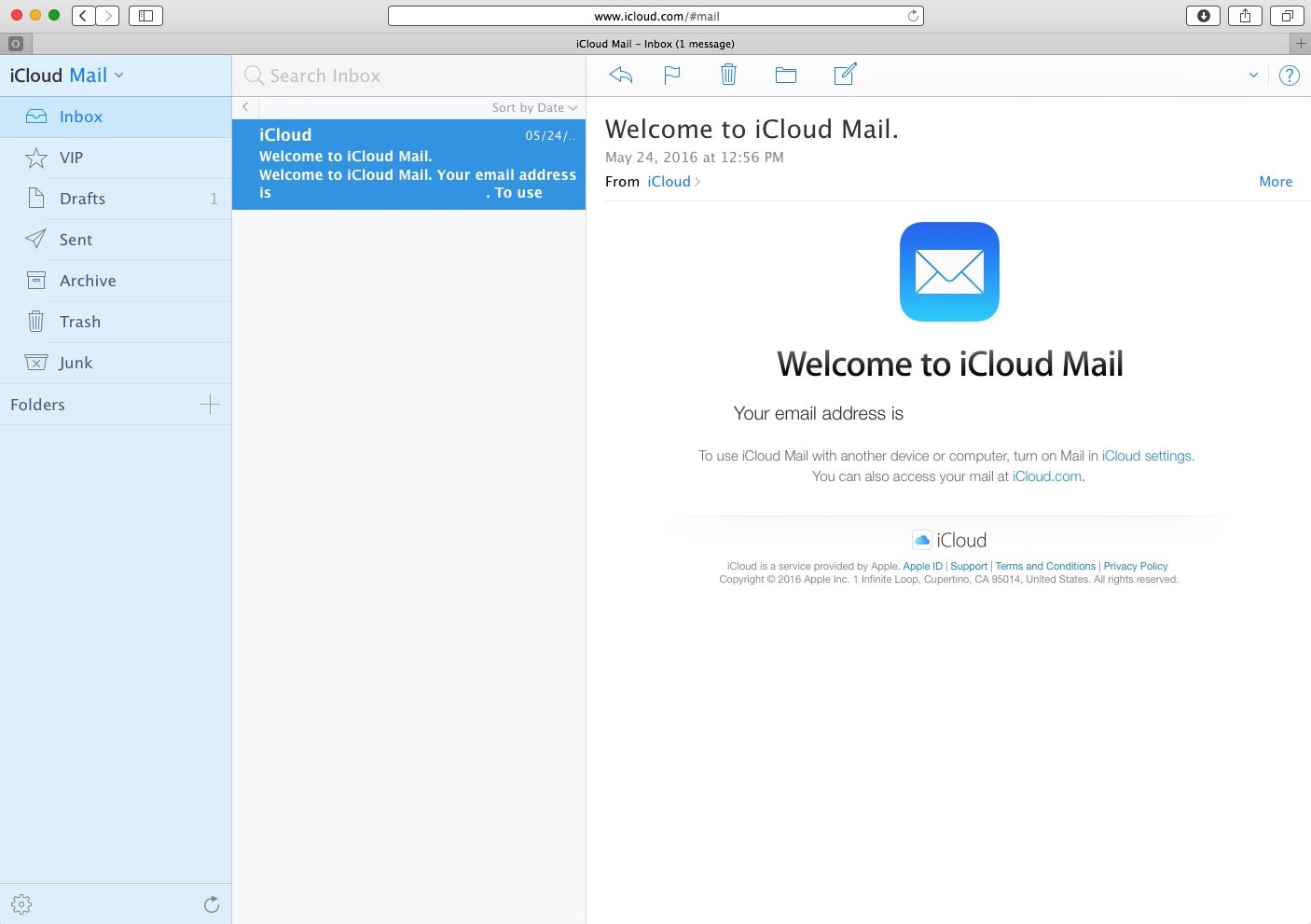
Step 3 – iCould mail will load and you’ll have full access to everything it offers
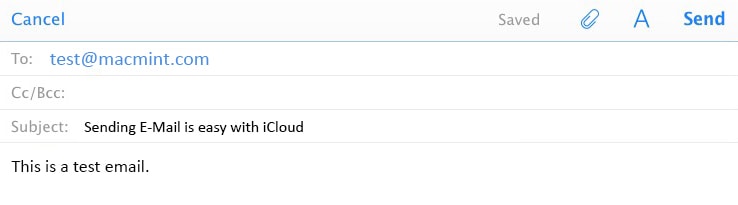
Step 4 – Click on the pen/paper icon to compose a new iCloud email
Checking your iCould email doesn’t have to be difficult and also does not have to be done on a Mac. Apple has made it every easy to access their system from any web browser that you’d like.
Keep in mind that you’ll also have access to your notes, photos, calendar, and documents via iCloud. Many Mac users are not aware that they can easily jump onto to a PC and access anything on their iCould from anywhere.
Now that you know how to get into your iCloud e-mail, you also know how to access your entire iCloud. If you need help accessing the iCloud login from your iPhone or iPad check out our how-to guide: How to sign in to icloud.com from your iPad or iPhone.





