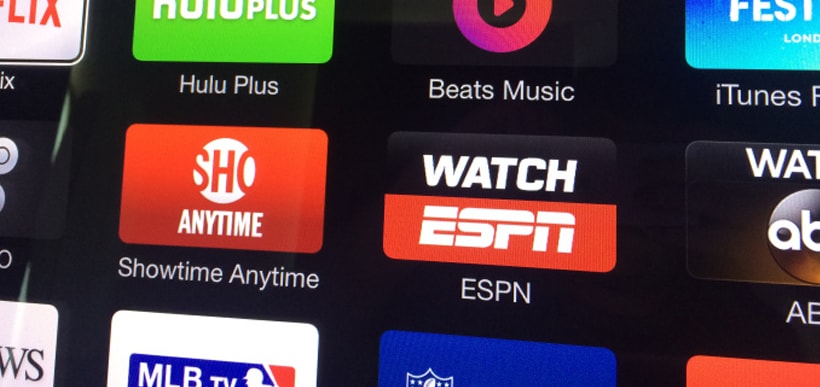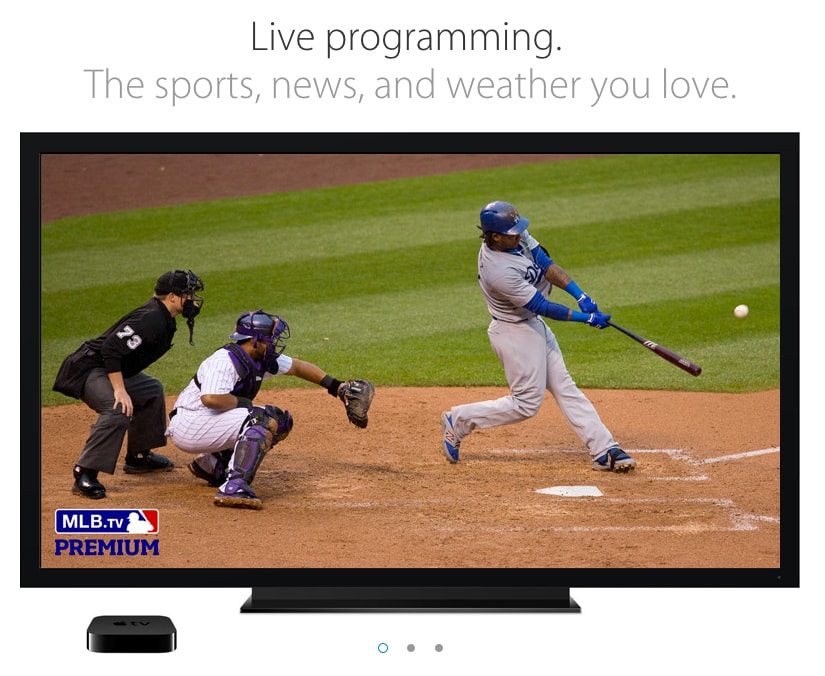Controlling your Apple TV with your Apple Smart Watch. Chances are, if you clicked on this article purposely, you already have both of these items, but if you happened to accidentally click this article, but became intrigued, feel free to stay and;
I’m going to make this as simple as I possibly can for you readers, and give you a step by step instruction on how to control your Apple TV with your Apple Watch.
So, the Apple Watch has a Remote app to control your Apple TV (After it has been linked).
Once you have linked your Apple Watch to your Apple TV, following the prompts, use your Apple Watch to turn on your Apple TV. You can even choose to watch Netflix through your Apple Watch. As well as other features such as pause/resume music and content, as well as head to your Menu. Don’t forget your Apple Music libraries are there for you as well.
Let’s Get Started
First things first, grab your Apple Watch.
- Press the Digital Crown to pull up your Home screen.
- Tap the Remote app.
- Tap Add Device, and you’ll see that you’ll have to note a password. Remember it.
- Grab your Apple Siri Remote.
Now, let’s move to the Apple TV.
- If you’re not already on the Apple TV Home screen, use the Siri Remote to press and depress the Menu button.
- Select Settings – General – Remotes.
- Click on Select to Add, which should now bring up your Apple Watches name.
- Remember that password I told you to note? Grab that password and enter it on the Apple TV.
Now, BACK to the Apple Watch (We’re almost done)
Click Done – An Apple TV icon should appear on your remote app on your Apple Watch. (If this doesn’t occur, try rebooting your Apple Watch) – If that doesn’t work, force restart your Apple TV.
Alright, we’re pretty much done. But you’re probably wondering where to go from here? How does this work? So, in a nutshell;
- To access the Remote app, press the Digital Crown.
- All of your apps will be right here.
- Tap the Remote app, then you should see an Apple TV icon
- Tap on that icon to access Apple TV
- DONE – You can now control your Apple TV with your Apple Watch. Happy swiping and tapping!
Removing Apple TV From Your Apple Watch
If you every need to remove Apple TV from your Apple Watch, like other apps, press and hold on the Remote app icon, tap Edit, then hit the X button.
To remove the Apple Watch from your Apple TV, hit Settings > General > Remotes, click the name of your Apple Watch and finally, hit Remove.