Using Apple iPhone – some hidden features you may not know
Time and again there has been too much of a hullabaloo, created around iPhone and its list of exceptional features. The Apple brand smartphones is a prized possession of many, but not many can claim, that they have complete knowledge of all its functions. With the era of using digital cameras declining, the iPhone has become the new memory capturing device. There are many things which can be done to improve the picture quality, without the need to download an app. But, how to do that is a secret formula, which needs a little bit of research. Similarly, have you ever thought of what can be the shortcut of redialing in iPhones? The answer to all these and many more secret functions of the iPhone is listed below:
Switch on the burst mode
Often we encounter situations where the subject is in motion and the pictures being taken are turning out to be blurred. In conditions as such, suppress the shutter button for one second, the smartphone will trigger the burst mode and start off clicking pictures continuously, this will enable to get that one perfect click that you are looking for.
Redial mode
The iPhone app allows the redial option for the last number dialed on the phone. Just press the green call button and the smartphone will display the last dialed number. Here are the steps:
- Open the Phone app on your iPhone.
- Press the Keypad at the bottom.
- Press the green Call button once.
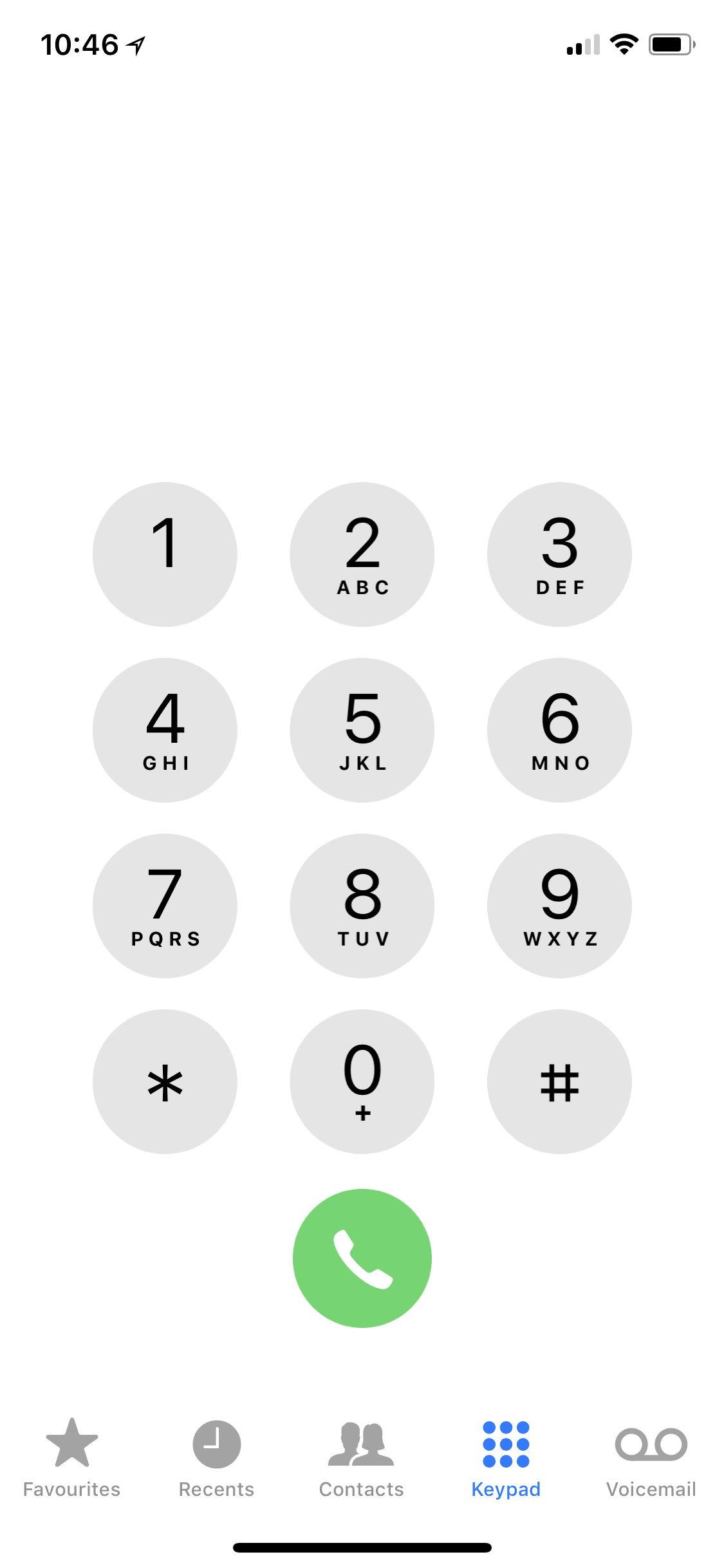
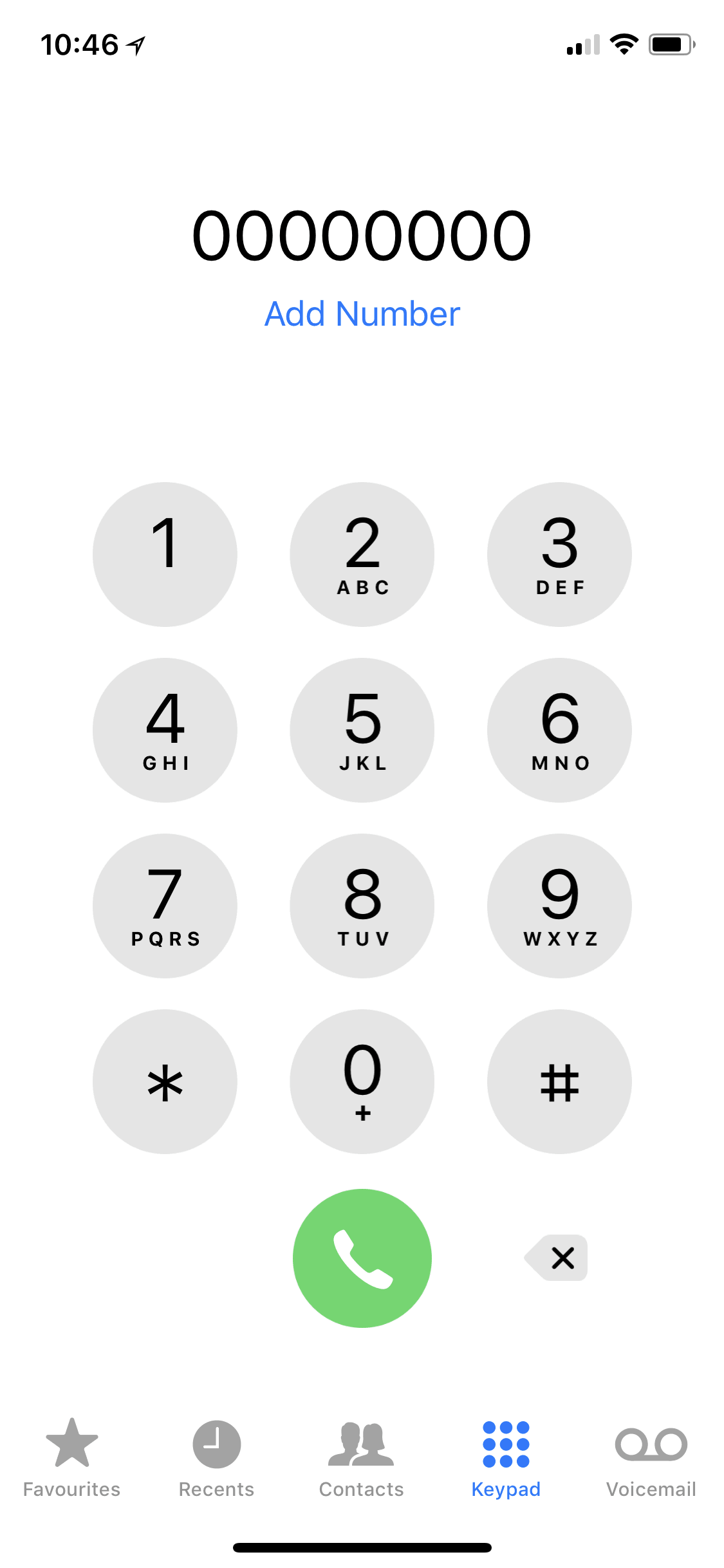
4. You will see the number you last dialed at the top of the interface, press the call button again to call the last number that will be shown on the screen.
Siri can also help you to dial the last number, just ask her to “Redial the last number”
Activate your camera mode without unlocking
There are times when you want to capture a picture instantly, but keying in the password and getting the iPhone activated will make you lose the moment. In order to directly get on camera mode, go to your lock screen and press the camera icon by your finger , the camera mode will be activated instantly and allow you to shoot photos.
Get your numbers correct with a swipe
The easy mode to rectify an error in the calculator is by swiping left or right on the display screen (just over the section where the displayed number is). The swiping allows deletion of single digit numbers when you type a wrong digit on the calculator.
Swift reply to iMessage or SMS
While you are working on any other app and you get a notification of an SMS, simply pull down the notification to answer back. This feature doesn’t require you to leave your present screen you were working on.
Free your iPhone space
The phone is often subjected to unnecessary data that affects the speed of your iPhone. To regain back the speed and clear the RAM, just press the power button , till the time power off mode gets displayed, then long press the home button till the time screen appears blank and the home screen gets displayed. The RAM will be cleaned.
Silent Selfie
The iPhone allows clicking pictures through the volume buttons. This feature is particularly helpful when one wants to click a selfie at a particular position. Moreover, at public places, one can even plug in the headphones and click selfies through the volume button without anybody knowing about it. So simple – While in camera mode just click either volume button to take the photo.
Get the latest Price on the latest iPhones and Accessories here





