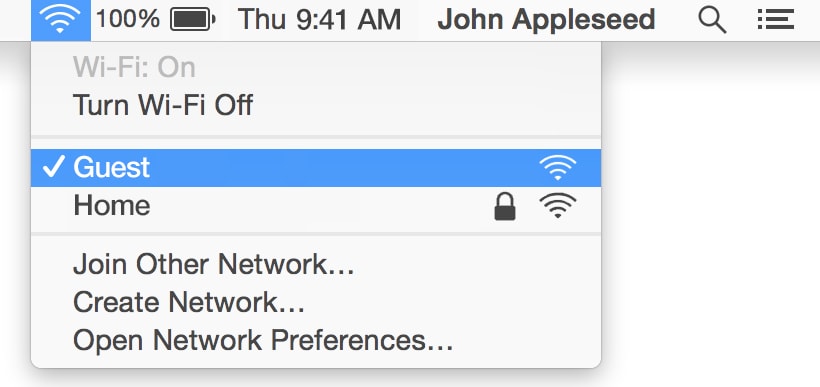Ever since the official launch of Mac OS X Yosemite in October 2014, numerous users have been plagued by Wi-Fi connectivity and reliability problems as evidenced by the lengthy thread in the Apple Support Communities forum. Currently there are 2,570 replies to the thread and over 834,000 views. Even after the releases of OS X 10.10.1 and the recent 10.10.2 system update, both of which contain Wi-Fi improvements, many Mac owners still do not have fully functional machines.
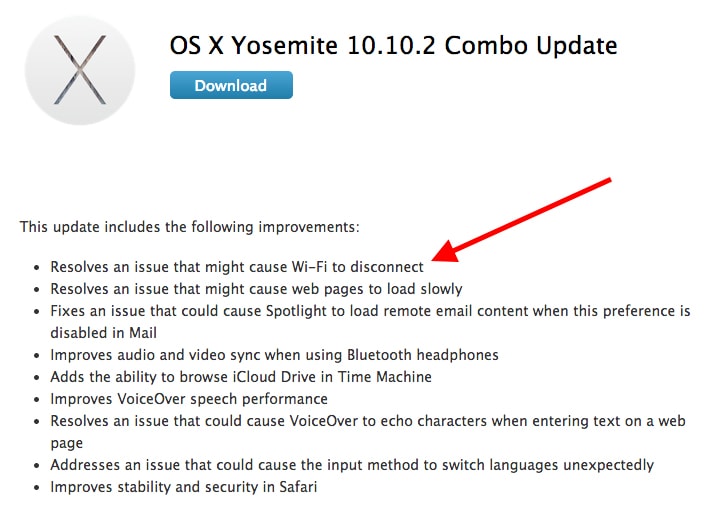
The issues reported range from a noticeable lag and a reduction in Wi-Fi speed to an outright lack of connectivity. While we have not experienced such problems on MacBook Air and MacBook Pro, others have been much less fortunate. Macworld’s Karen Haslam recounts the challenge she was facing as she was trying to apply the 10.10.2 system update to her MacBook Air while having a non-existent Wi-Fi connection. Hers was a particularly dire situation since MacBook Air model don’t come with an ethernet port, so the main way of going online is via Wi-Fi. She managed to update her laptop by using her iPhone’s LTE connection over USB. Unfortunately, 10.10.2 did not remedy her Wi-Fi woes.
So is there a solution?
If your Wi-Fi has been unreliable since you upgraded to OS X Yosemite and you’ve tried the different suggestions found in Apple’s Support Communities, it may be worth wiping your Mac and installing a fresh copy of Yosemite.
It is always a good idea to do a clean install of new operating systems, rather than to just upgrade your existing one since all kinds of files and preferences get carried over and not all of them are beneficial. In fact, if you’ve been upgrading your operating system for a few generations already, your Mac will be slower than expected, will have suboptimal battery life and may experience odd glitches and reliability problems.
Unfortunately, with each new release of OS X, and especially after the introduction of the Mac App Store back in the beginning of 2011, Apple has been making it increasingly difficult to perform a clean installation of Mac OS X. If you decide to go down this route, we strongly recommend that you install OS X Yosemite directly, rather than using the installation media or recovery disk that came with your MacBook.
While doing a clean Yosemite install is possible, it requires some extra steps. For an easy to follow tutorial on how to create a USB thumb drive containing the OS X installer, check out guide here. Alternatively, you can perform Internet Recovery which doesn’t require additional hardware. A step by step tutorial can be found here.