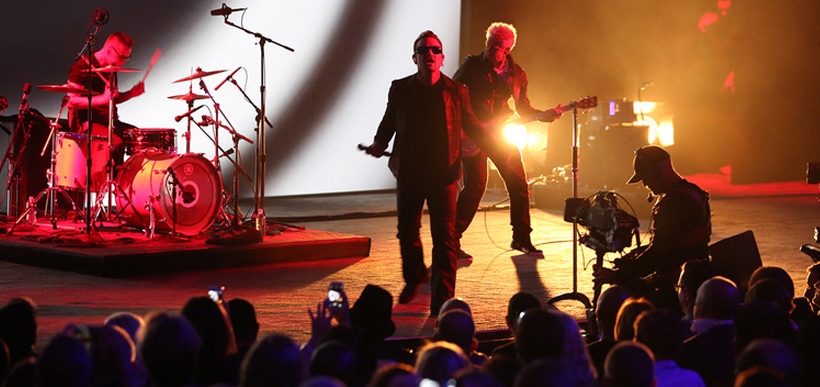Apple recently automatically gave everyone with iTunes a free copy of U2’s new album “Songs of Innocence,” but many people are actually up in arms about this digital intrusion. Some simply are not fans or even follow that genre of music.
Apple will not let you delete the album but it is easy to hide the album in iTunes. In fact you may not even see the album at first in your library if you don’t have “Show All Music” setting enabled.
Heres how to hide the album from iTunes:
- Open iTunes
- Navigate to the iTunes Store
- Click on Purchased under Quick Links
- Locate U2’s “Songs of Innocence”
- Hover and Click the X in the upper-left-hand corner of the album
That album is now hidden in iTunes, but you’ll still see it on your iPhone because of the “Show All Music” setting we mentioned earlier.
Lets take a look at how to fix that on your iPhone:
- On your iPhone, navigate to Settings
- Select Music
- Turn off Show All Music
Done! Enjoy your U2 free iPhone and iTunes.