Clean install of Mac OS X to Speed up your Mac. If your Mac feels sluggish and experiences random crashes and glitches, it may be worth wiping your disk and starting over with a fresh install of Mac OS X Yosemite.
This will be especially beneficial if you haven’t done so in recent years. Most people opt instead to upgrade their setup to the next version of Apple’s desktop operating system through the Mac App Store. This can slow down your mac. While upgrades preserve your personal files and media, they also preserve other data and settings which negatively impact the performance, battery life and stability of your Mac.
In this guide we will use Internet Recovery to install a fresh copy of OS X on your computer. Check out our guide on how to make an OS X recovery USB drive if you’d like to recover OS X using a flash drive instead.
Performing a Clean Install via Internet Recovery:
Pros:
- Straightforward
- Doesn’t require additional hardware
Cons:
- Requires a valid Apple ID
- Requires a Wi-Fi connection, preferably a fast one
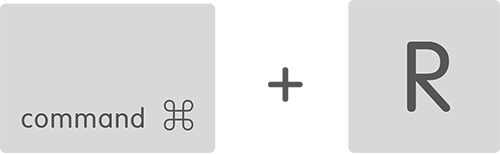
Let’s start:
- Start up your Mac.
- While you’re hearing the boot-up sound, press and hold the Command key and the “R” key on your keyboard. Continue holding the two keys until you see Apple’s Recovery setup.
- You’ll be greeted by the OS X Utilities screen. Choose Disk Utility.
- Select your hard drive from the list on the left and click on the Erase tab.
- Enter a new name for your hard drive and format it as Mac OS Extended (Journaled). Press the Erase button to wipe the drive.
- Close Disk Utility and proceed to install Yosemite.
- Choose the newly formatted disk, enter your Apple ID and password when prompted and wait for the installation to complete.
Since Internet Recovery downloads the full 4GB Yosemite installer right then and there, expect the process to take an additional hour or so, depending on your network speed and the load on Apple’s servers.
