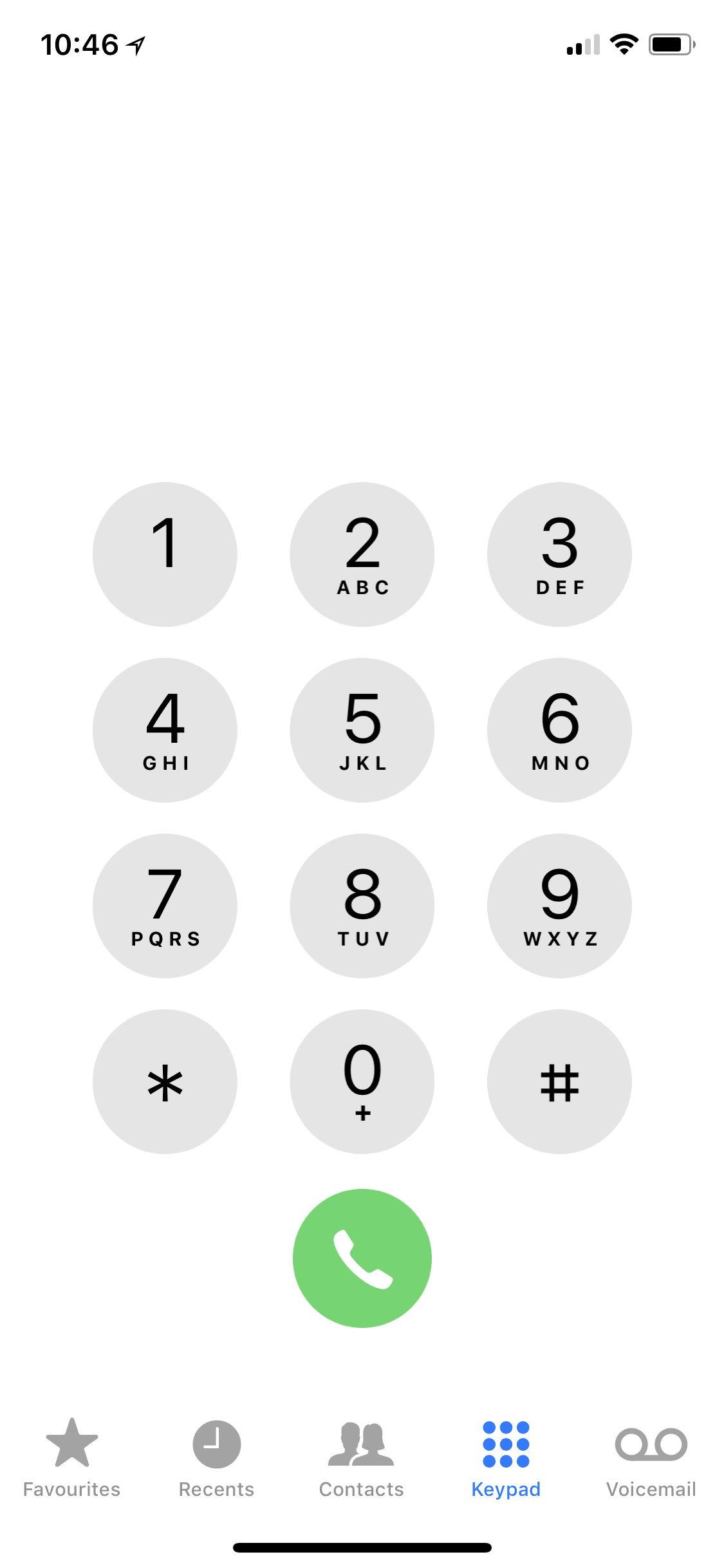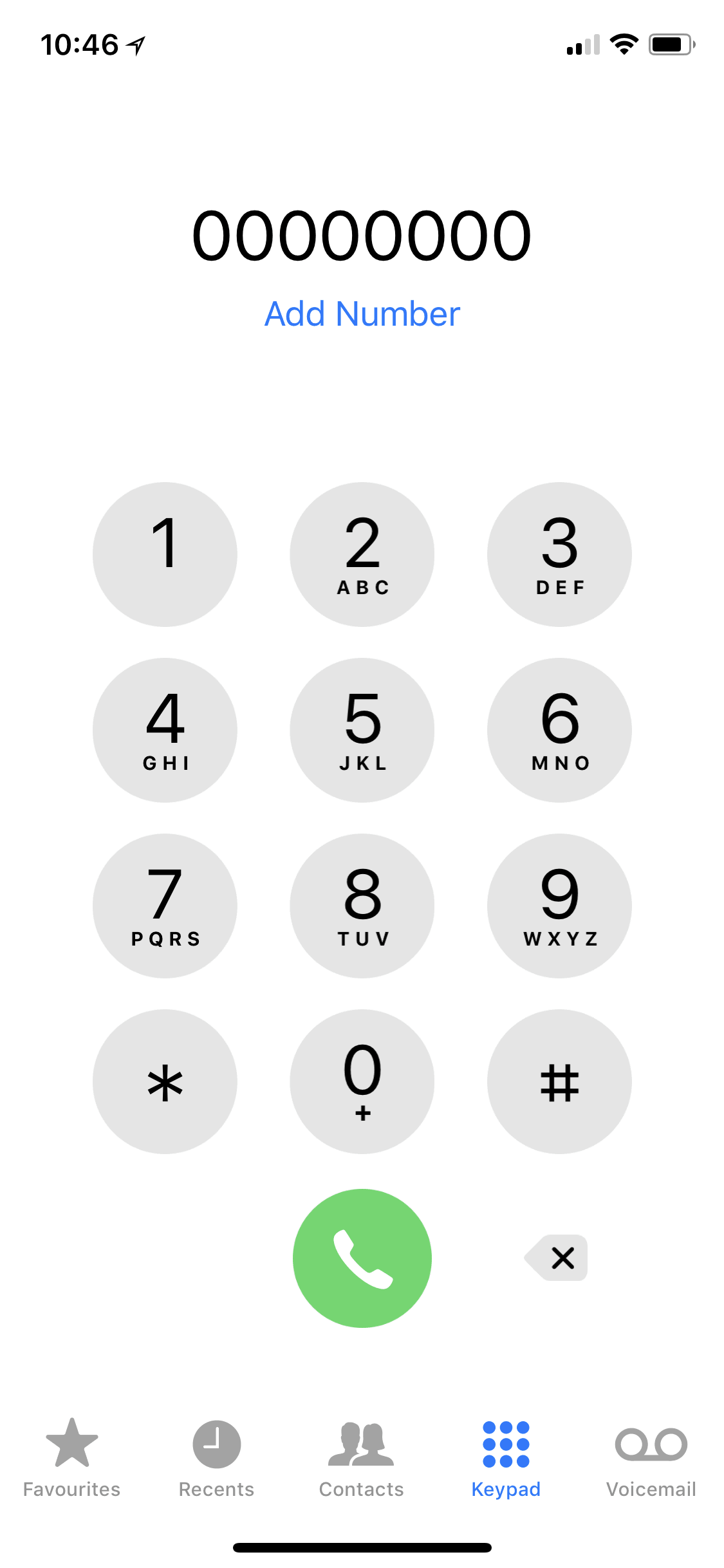Photography on the go – iPhone accessories for great photos. 6 of the best must haves to get you amazing photos with your smart phone.
Photography with a macro lens
A macro lens works like a strong magnifying glass that can be snapped onto an iPhone to give a variety of amazing photography options. A macro lens allows users to capture close up photos of small objects. This is the type of accessory that is very difficult to go without once you’ve started using it. You’ll find it easier to take photos of animals and nature.
These lenses can vary in magnification from 6x to 15x zoom, with some more high power lenses also on the market. Top manufacturers for iPhone macro lenses include ExoLens and Olloclip.
Click here for the latest ExoLens prices.
Click here for the latest Olloclip Prices.
Tripod, makes photography so easy
A tripod will save you your hands and improve the quality of your photos on those moments you need to hold your smart phone camera deadly still during photography so you can capture video or a slow shutter image. Tripods come in lots of different varieties but all of them have the same purpose and goal. The tripod means you don’t need rush photography and your footage will come out looking much more professional.
GorillaPod is one of the top brands for tripod and Lollipod’s selling feature is the ability to extend.
Click HERE for the latest price on GorillaPods.
Click HERE for the latest price on Lollipods.
A waterproof iPhone case, gives you more photography options
The ability to photograph underwater is the biggest selling point of waterproof iPhone casing. These type of cases are perfect for those regular adventurers and photography lovers or the accident prone types. There are several good brands for this accessory, the most popular being Watershot Pro.
Click HERE for the latest price on the Watershot Pro.
Hardened iPhone case
iPhone are fragile and many of us have learnt that the hard way. Many people have lost their technology to trips, drops, puddles and the laundry, this case will certainly give people a safety net.
Although not particularly necessary for great photography with your iPhone or smart phone, a hardened case can lead to other possibilities like taking your phone out in the rain, on hikes or whilst skydiving. These types of cases can come in lots of different price points and colours.
We like the Lifeproof range of Hard cases, you can find the latest price for them HERE.
There are many other options and price points, you can find the latest styles and prices HERE.
Shutter release – for that perfect photo
A remote shutter releases can let iPhone users take up close photos from far away. This is perfect for holiday photography or taking photos where you want to capture images of a faraway location or if you’re looking for a new perspective. The widest available remote shutter release is a user friendly switch that comes on Apple earbuds, this doesn’t work on significant distance but will improve your images.
There are also a wide amount of Bluetooth products that offer a remote shutter option, these come with a range of features and in a variety of prices. Some of these shutters allow you take photos from as far away as 30 meters.
You can find the latest prices on Apple’s earbuds HERE.
You can find the latest prices on Bluetooth Remote Shutter Releases HERE.
Battery charger
One of the most frustrating things about smartphones is the battery. No matter how advanced the model of your phone or your photography accessories, the last thing you want to miss is the perfect photography opportunity, or extra photos if the battery is unlikely to last the day. We all need a battery charger than can recharge the phone throughout the day, no matter where you are.
There are a huge variety of portable battery chargers and power from basic $10 options to $100 models. Some last will charge a phone once, others up to six times.