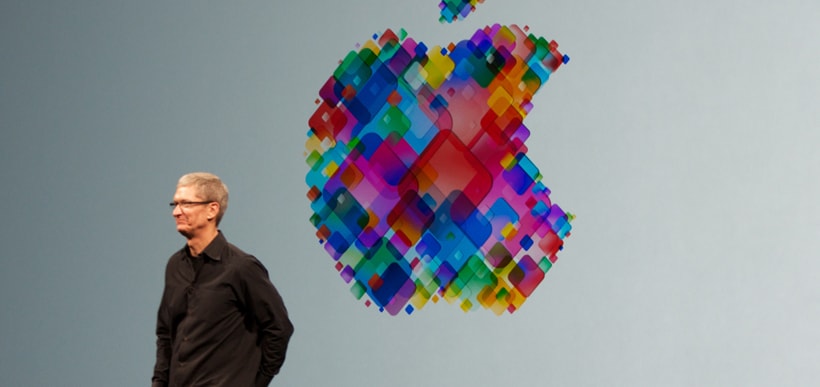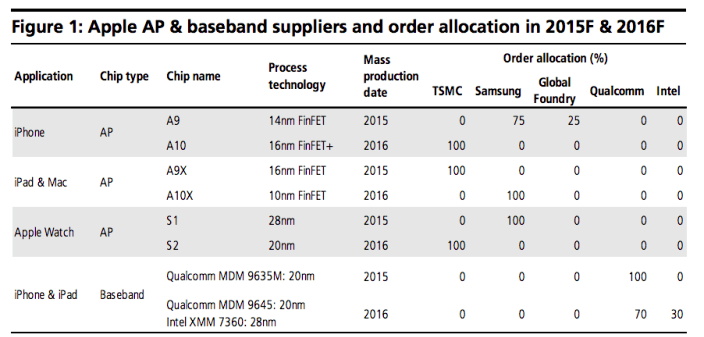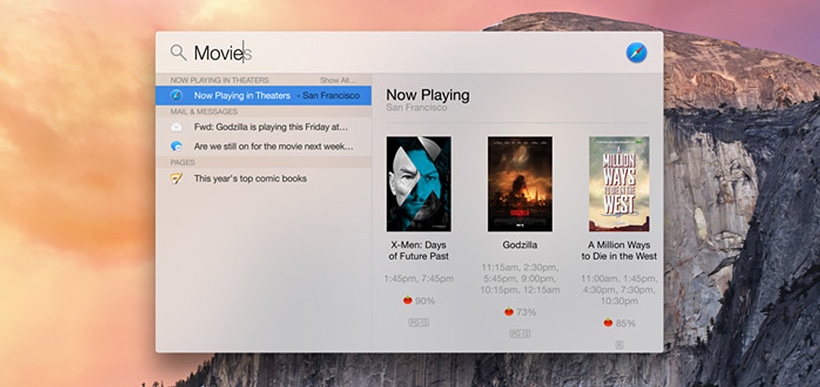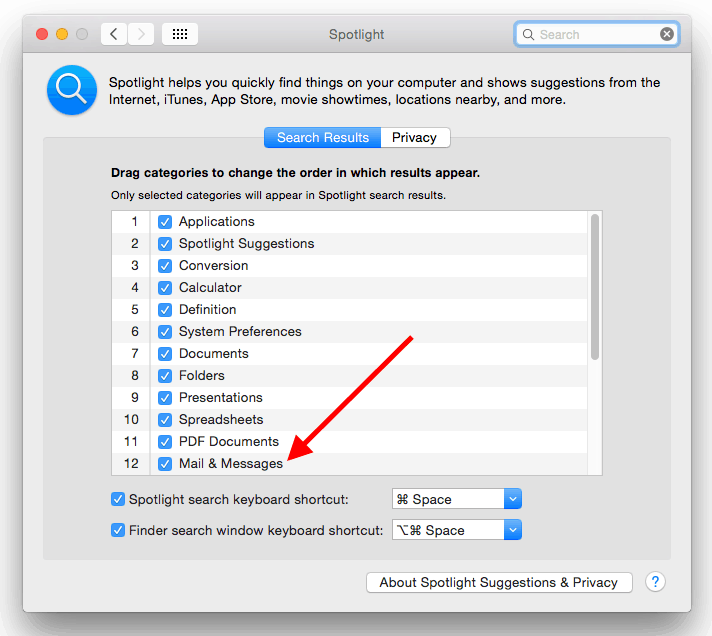On January 22, Apple filed a report to the Securities and Exchange Commission (SEC) in which it detailed the monetary and equity compensations that have been paid to the top ranking company executives. According to the report, which is available for online viewing here, Tim Cook took home $9.2 million which is twice as much as last year. While the basic salary of Apple’s CEO was $1.75 million, he was also awarded a non-equity incentive compensation of $7.45 million.
Peter Oppenheimer, the company’s former Senior Vice President and Chief Financial Officer, had a base salary of a little under a million and $3.4 million in incentives for a total of $4.5 million. His successor, Luca Maestri, started off with a base salary of $711.211, an incentive package of $1.6 million and $11.3 million in Apple stock. This made his total income for the year a little over $14 million.
Often seen on the keynote stage, Eddie Cue was awarded a total of $24.4 million. With a base salary just shy of one million, Apple’s Senior Vice President of Internet Software and Services was given an additional $3.4 million in non-equity incentives as well as $20 million in stock. The Senior Vice President of Operations, Jeff Williams, saw a very similar reward for his work – a total of $24.4 million. Starting off with a base salary just under one million, he was given a non-equity incentive compensation of $3.4 million as well as $20 million in stock.
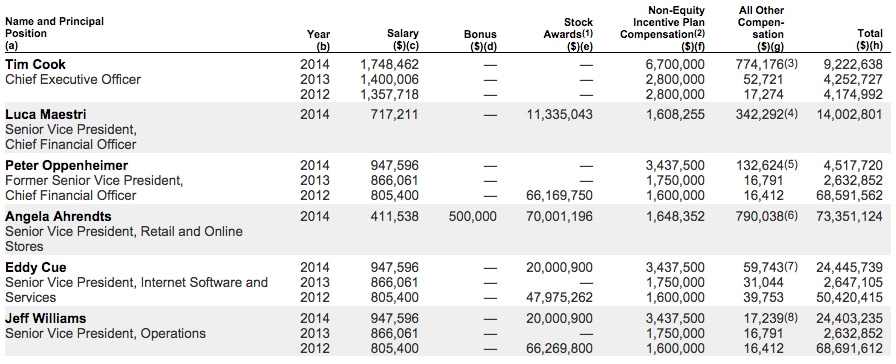
The newest addition to company’s executive team, Angela Ahrendts started her career at Apple with a base salary of $411.538, a $500.000 bonus, a non-equity incentive plan compensation of $1.6 million and a whopping $70 million in Apple stock. Leaving her old position as the CEO of the luxury clothing company Burberry, Ms Ahrendts joined the Cupertino team in May of last year as the Senior Vice President of Retail and Online Stores, becoming the first female in Apple’s top ranks and making $73.3 million in the process.
If you haven’t paid (pardon the pun) much attention to the earnings of Apple’s top executives, you may be surprised to find out that Tim Cook, the CEO, isn’t the one getting the most money this year. In fact, he’s fifth on the list. And to make things even more bizarre, the newcomer Ms Ahrendts made eight times more. There is, of course, a perfectly reasonable explanation for the difference in numbers: whenever a new employee starts his or her contract, they are given restricted stock units (RSUs). These are stocks that become unlocked over time as the contract of the person progresses. For example, in previous CES filings we can see that Tim Cook was awarded an astonishing $376 million in stocks alone when he was named CEO back in 2011.
That explains compensations of Angela Ahrendts and Luca Maestri, but what about Jeff Williams and Eddie Cue? They both received $20 million in stock despite being with the company for a while. It comes down to talent retention. As observed by John Gruber of Daring Fireball and Guy English, since the release of the iPhone and iPad, many very talented people have left Apple in search of the next big thing. In that sense, it is perfectly understandable why Apple would attempt to retain its most talented employees by giving them more money and stocks, making them literally invested in the company.