Maybe you’ve been used to PC and you recently switch to Mac and are stuck confused as to how to right click on a Mac. It’s not so difficult if you know what to do and the functionality is still there. You’ve come to the right place if you’ve been scratching your head asking, “How do you right click on Mac?” We have got you covered in this guide.
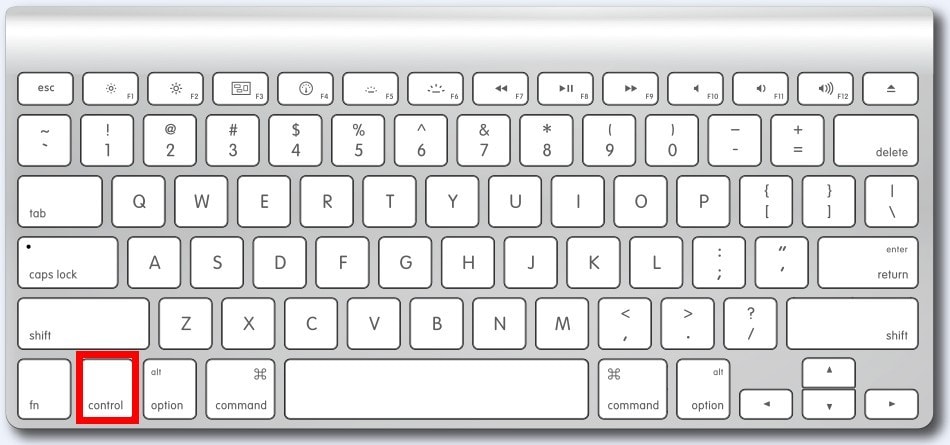
Press “control” + click = to Right Click on Mac
Simply press control and then click to enact the “right-click” function on a Mac. For some reason Apple did not ever want to have the right click as a separate button. Now you know how to right click on a Mac. Pretty simple!
If you feel like you really need the right click button on the mouse then you can buy the Apple mouse so you’re never stuck wondering, “how do i right click on a mac?” ever again.
The “Mighty Mouse” does not have a separate right click function but the right side of the mouse will know when you want to right click.
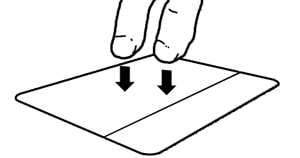
Another way to Right Click on Mac:
MacBooks can right click by simple using two fingers when you click. Magic!
If it’s not working then you can open System Preferences and go to Keyboard and Mouse.
Then go to “Trackpad” and make sure the “Tap trackpad using two fingers for secondary click” box is checked and you’re ready to go!
Now you know how to right click on Mac and your worries are over. You’re the right clicking master and can have all the same functionality as a PC. Next time your friends asks you how to right click on a mac you’ll have an answer ready to go and you’ll see like the tech quiz. Now get out of here and get right clicking! There is work to be done.





