Last week’s hack of Hollywood photos was a wake-up call to the general public and the Apple Corporation about being lax with internet security. Apple’s devices can all enable two-factor authentication now, and these steps will show you how it’s done, so you can protect yourself all the more effectively.

First, long into the Apple ID system. You can either go to https://appleid.apple.com or just find the “Manage your Apple ID” listing in your device. If this is the first time you’ve heard of it, you should know that you can also do billing and update contact information from this listing as well.
Second, find “Password and Security” from the options menu, and answer the security questions that it provides. Then scroll to the “Two-Step Verification” listing and click the “Get Started” link.
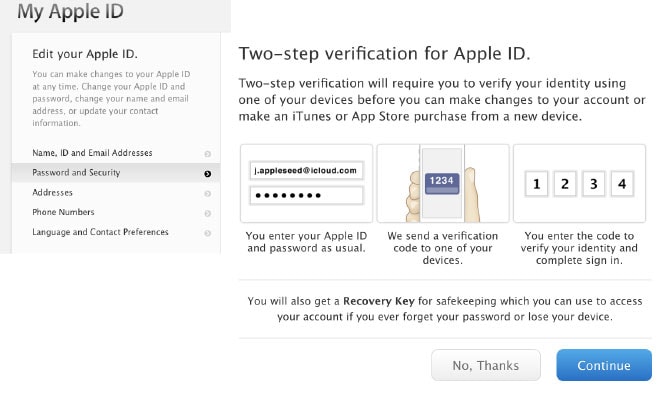
Third, Apple will send you an SMS with a verification code to the phone number you’ve assigned on your Apple ID. If your phone number is out of date and needs to be changed, you’ll have to wait 72 hours before being able to change the number—this is another Apple security measure that prevents hackers and other people from immediately locking you out of your own device.
Fourth, after you have the SMS and entered the verification code, you can register an iPad, iPhone, or iPod on which you’ve already used your Apple ID, to enable “Find my iPhone”. Currently these are the only devices you’ll be able to receive future codes with, sent as a special push notification from Apple. Apple may add more devices to the security list in the future.
Lastly, Apple will generate a unique recovery master key that can be used to unlock your account if you forget your password or don’t have access to any of your devices. Apple strongly recommends you write down the recovery key and store it in a secure place—like a bank deposit box or a gun safe.
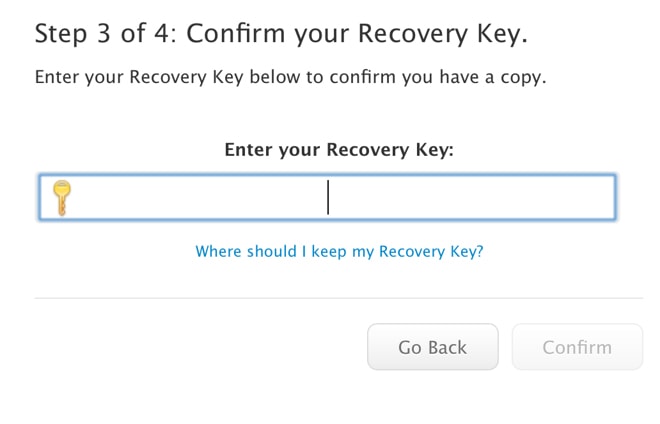 Now a general warning: If you manage to forget your password, throw away your recovery master key AND lose access to all of your “trusted” devices, you will not be able to login to the Apple ID system, period. No exceptions. Apple Corporation will officially not be able to help you, but a customer service representative can recommend replacement devices for you to buy.
Now a general warning: If you manage to forget your password, throw away your recovery master key AND lose access to all of your “trusted” devices, you will not be able to login to the Apple ID system, period. No exceptions. Apple Corporation will officially not be able to help you, but a customer service representative can recommend replacement devices for you to buy.
Anyway, when you’ve finished your verification process, you’ll be asked for a code when you try to go online. Apple will be installing more two-step verification for more tasks, like restoring backups on a new device, later this year.





